Window Types:
You can create two different window types; modeless and modal.
- A modal window is a restricted window in which the user must respond to before moving the input focus to other window. Modal windows.
It must be dismissed before control can be returned to a modeless window. Become active as soon as they show,
Require a means of dismissal or exit
- A modeless window is an unrestricted window in which the user can exit easily. Modeless windows:
Can display several at once
Are not mostly active when displayed
- Are the default window type
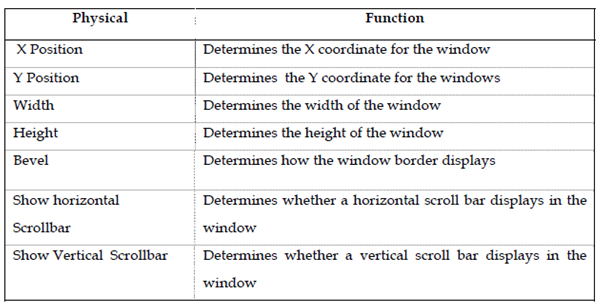
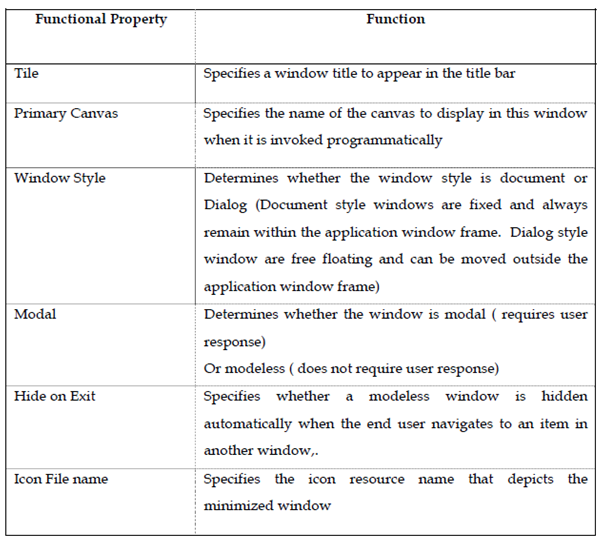
Note : Form Builder uses the window object name specified in the Name property for the title if you do not specify a window title,.
The canvas you select as the primary canvas must be a content canvas.
The X and Y Position (0, 0) of a window are associative to the top left corner of the screen when you set the Window Style to dialog. If you locate the Window is relative to the top left corner of the screen whenever you set the Window Style to dialog. If you locate the Window Style to document, the X and Y Position (0, 0) are associative to the top-left corner of the MDI window.