Displaying at Jobs
The 'at' jobs could be show via using the following:
Syntax:
at -l [username]
Practice
The given example displays how to show information about the execution times of the 'at' jobs for a user.
# at -l krishen
1 2001-05-24 09:45 a
2 2001-05-23 19:30 b
The given example displays the status information on all jobs submitted through the user krishen.
A Linux does not return any message to denote in which the job has been cancelled, except the job will not be listed in the queue. Users can remove only their own jobs (root can remove any).
A few Linux versions support the atrm command as well as the -r option.
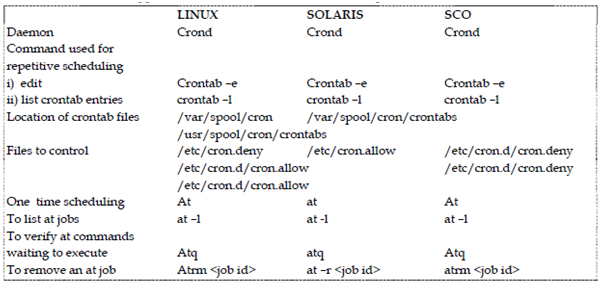
Table