Showing the Global Priority of a Process
The worldwide priority of a process that can be displayed through using the ps command as display below.
$ ps -ecl
-e Selects all the processes.
-c Selects via command name.
-l Long format.
Practice
The given example displays how to show the global priority of a process.
# ps -ecl
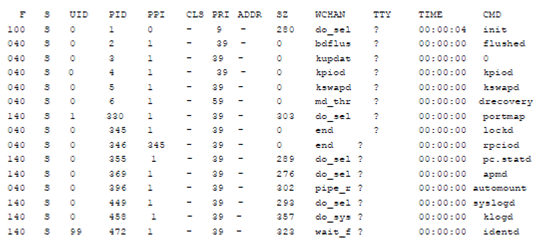
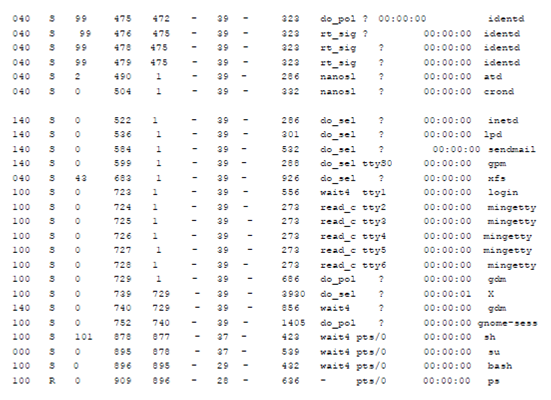
CLS represents the scheduling class to that the process belongs that are: system, real-time, or timesharing. This field is involved only with the -c option. The PRI means the Kernel thread's scheduling priority and higher numbers mean higher priority. ADDR denotes the address of the proc structure. SZ displays the virtual address size of the process. WCHAN denotes the address of an event or lock for that the process is sleeping. The Data in the PRI column displays in which kflushd has the highest priority, although sh has the lowest. This output clearly shows in which the system processes will always have higher priority than user processes.