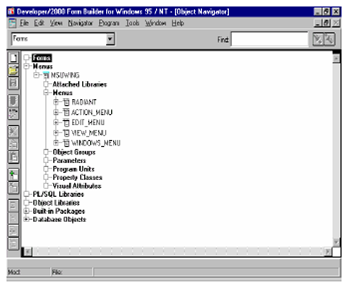Attaching a Menu Module to a Form Module:
After compiling and saving the menu module, the compiled menu modules have to be attached to a form. The procedures for attaching a menu module to a form are given below:
1. Open the needed form in the Object Navigator and Right click on the form and click on property palette to show the Properties of the form module.
2. In the Properties window, set the Menu Module property to the filename of the runtime .MMX menu file. Once a menu is attached to a form, an Oracle forms automatically loads the .MMX menu file when the form is run.
3. Select File...Save or File...Save As for save the form module.
4. Select File..Administration..Generate to produce or generate the form module.