Tool Library
Mastercam provides a set of tools already defined, so that you can select any one of them as shown in Figure 30. From this tool library the 0.5 inch center drill is selected, so that all the necessary geometric data of the tool will be brought in as shown in the previous figure (The Drilling Parameter Dialogue Box in Mastercam). It is possible to add additional tools also into the system tool library.
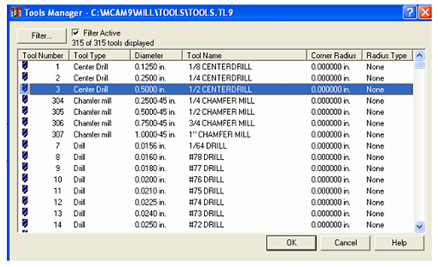
Figure 30: The Tool Library Available in Mastercam
Once, the correct tool is selected, and then the next tab 'Simple drill - no peck' is selected to enter the drilling process parameters. That brings the dialogue box shown in Figure 31. Here you can select the actual drilling cycle to be utilized for the operation along with the position of clearance plane, rapid retract plane and the depth of the drilling operation. After giving the required values, the system automatically generates the necessary machining operation and adds to the operations manager, which we will see a little later.
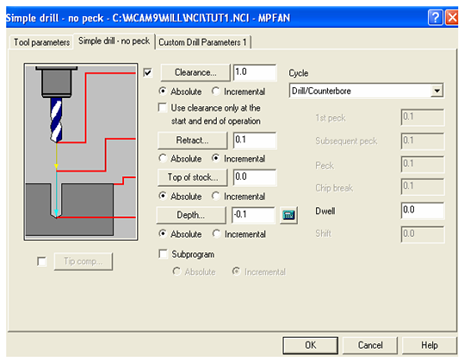
Figure 31: Dialogue Box for Drill Operation Parameters in Mastercam