Point Manager for Drilling Operations
The next step is to decide on the operation to be carried out. In this case, the first operation will be to center drill to a depth of 0.1 inch, the four holes and follow it with the final drilling. For this purpose, select the Drill option in the tool paths, which will bring the point manager as shown in Figure 28. You can choose any of these options to add points. We use manual and then select individual points as center of circles.
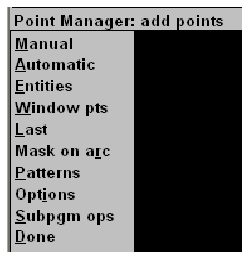
Figure 28: Point Manager for Selecting the Points for Drilling Operations in Mastercam
Once the selection of the points is completed, the system automatically opens the parameter dialogue box as shown in Figure 29. This dialogue box has three tabs. The first tab relates to the tool parameters. This will help in selecting the tool for the actual operation. This can be done by bringing the mouse pointer into the white box and right click to load the tool library.
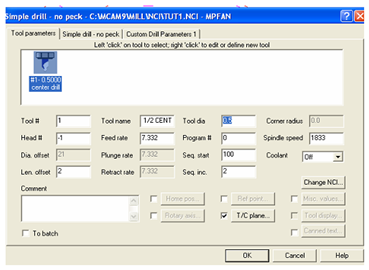
Figure 29: The Drilling Parameter Dialogue Box in Mastercam