LOV Default Functionality:
Once you create the new LOV that will shows in the Object Navigator. You will also look to the related record group. The two objects initially have the similar name, if they were created together.
Note: To display the underlying SELECT statement, open the Property Palette of the related record group and examine the Record Group Query property value.
Setting LOV Properties:
Open its Property Palette to describe its properties after you create an LOV.
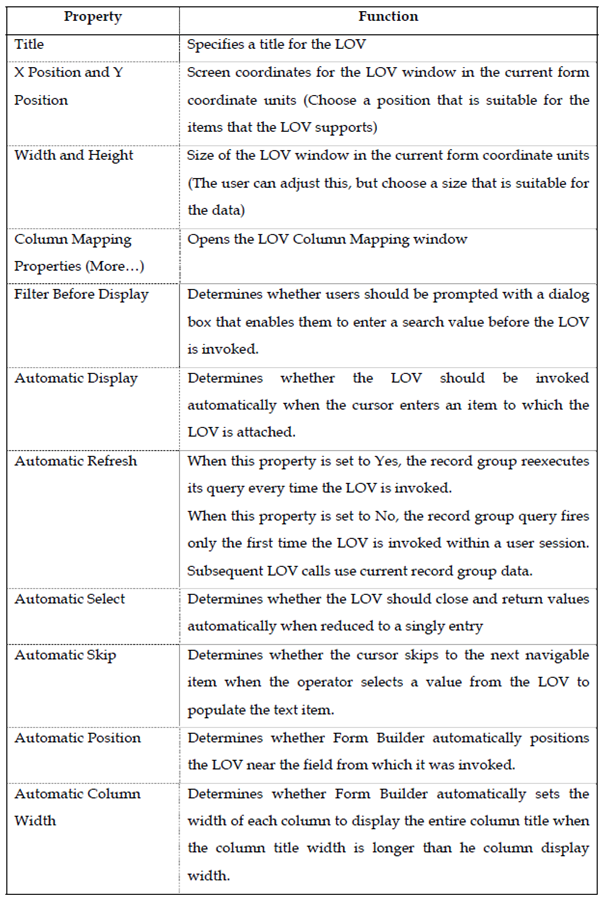
Note: More than one LOV can be based on the similar record group. Form Builder will not reexecute the LOV query once any of the LOVs is invoked. When this is the case and you set Automatic Refresh to No.