Creation of Forms
For creating a form when we open a developer 2000. The Opening screen permits the use of wizards to
♠ Create new forms
♠ Open existing forms
♠ Build a form from a template or
♠ Learn more about forms builder
♠ an appropriate wizard is displayed if the data block creation option is selected
♠ If manual form creation is specified, a new form will be created. The window is like the below figure.
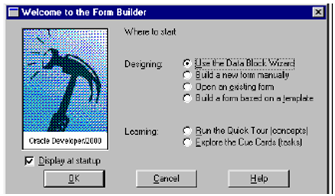
For this when we select the data block wizard the next screen would be like this.
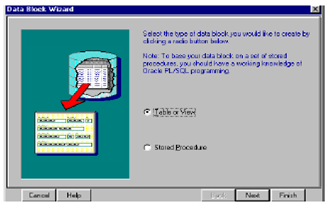
In this given figure we have two options ‘stored procedures’ or ‘table or view’. For this we select the table or view option.
In the next window we select any table for using the browse button. Intended for creating a form we connect the developer 2000 to oracle for providing the user name and password. following connecting the oracle database in available columns it would display all the area in which table for this we select the required columns and place it into database item columns for using the below buttons.