Servers
The server portion runs the RDBMS software and handles the functions needs for simultaneous, shared database access. The server portion processes and receives the commands originating from the client applications. The computer which manages the server portion can be optimised for its duties. It can have fast CPUs and huge disk space.
A server is the machine which runs data management software which has been designed for server functionality. Contrast to a desktop micro, server hardware has raise memory capabilities; increased storage capabilities; increased processing power, involving, in some cases, improved cycle times, parallel processors,; and improved reliability with built-in reliability features, like as uninterruptible power supply disk mirroring and fault tolerance.
When evaluating server hardware, the subsequent measures should be kept in mind:
•Reliability. How frequently does it fail? What is the mean time among failures?
•Availability. How rapidly does the system come back into service after a failure? To guarantee high availability a few systems have self-healing routines, fault-tolerant hardware, continuous processors, continuous functioning in a reduced configuration and alarms to highlight problems before they become serious. A few can be rebooted from remote sites.
•Flexibility and scalability. How simply can the server be expanded as processing required grow?
A server has data management software, operating system software and a portion of the network software. An operating system has to interact reliably with network software and be robust enough to handle server technology.
The data management software responds to requests for updates, data retrieves and stores data. RDB have become the de facto standard structure and SQL the de facto standard data access language. The Gateways to non-relational data sources are provides through most main vendors of server DBMS software, as well as third-party vendors. The Server DBMS software incorporates several of the services taken for granted in mainframe-based applications, like as recovery and backup testing and routines and diagnostic tools.
Two of the keys to successful client or server applications are the separation of presentation management from other application services and the distribution of application logic among the server and the client. In various cases, the distribution of application logic is determined through the developer when the application is installed or designed. In some cases, this split can be determined through the application software which is based on current resources and at runtime.
Client Functions Server Services
GUI File, print, database server
Distributed application processing Distributed application processing
Local application E-mail
E-mail Communications
Terminal emulation Network management
Resource management
Configuration management
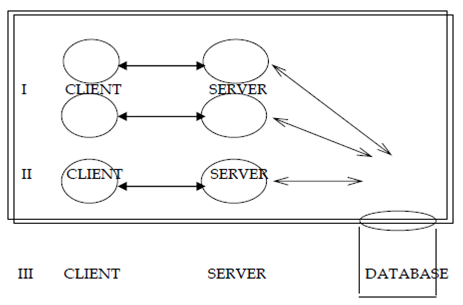
Figure: Multi-User Database environment with Client-Server Architecture