Creating a stacked canvas:
You should create a staked canvas in either of the subsequent:
- object Navigator
- Layout Editor
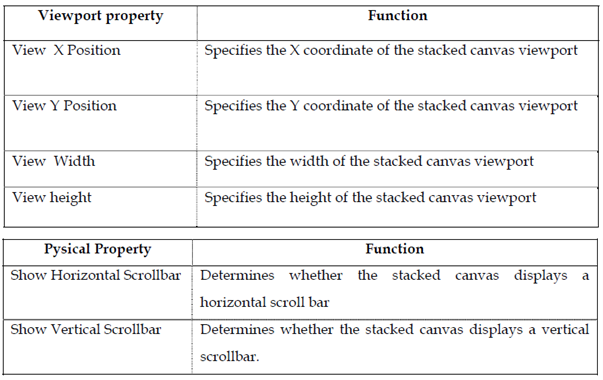
How to Create a Stacked Canvas in the Object Navigator
1. Click on the Canvases node in the Object Navigator.
2. Click on the Create icon.
3. A new can vas entry shows with a default name of CANVASXX.
4. If the Property Palette is not already displayed then click the new canvas entry and choose Tools Property Palette.
5. Set the Canvas Type property to Stacked. In addition, set the properties which are elaborate in the above table according to your needs.
Note: Modify its canvas Type property value from content to stack to convert an existing content canvas to a stacked canvas,.
In order for the stacked canvas to display properly, make sure in which its position in the stacking order places it in front of the content canvas assigned to the similar window. The stacking order of canvases is defined through the sequence in that they appear in the Object navigator.