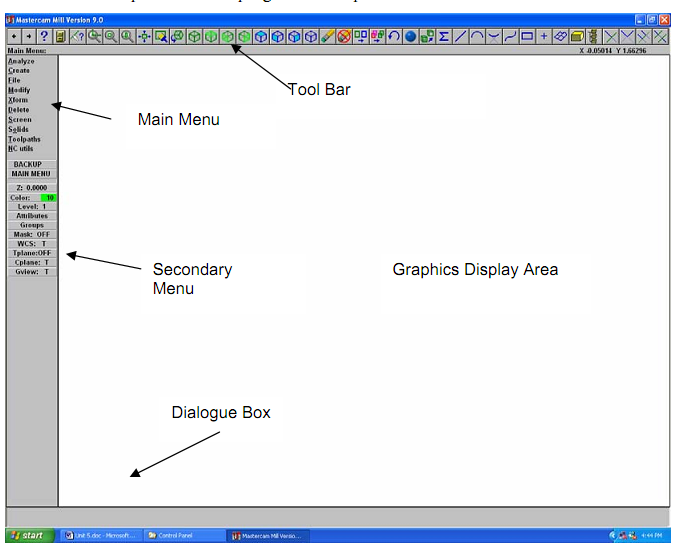Mastercam
Mastercam is computer aided part programming system that relies on graphics with a large amount built in intelligence, thereby the programmer can generate complex part programs with very little inputs. Further, it can be linked to any of the CAD packages such as AutoCAD, Solidworks, Unigraphics, such that the geometric model as available in the CAD package can be imported thereby reducing the required effort. Though there are a large number of CAM packages available, Mastercam is the most widely used package in the industry.
The opening screen of Mastercam is shown in Figure 22. The screen is divided into a number of sections as shown:
- Main Menu: is where most of the menu options will be displayed based on the user response.
- Secondary Menu: provides some of the options related to the object display and object selection process.
- Tool Bar: Short cut buttons for some of the menu commands that are accessed more often.
- System Dialogue Box: is where the dialogue prompts will appear and the data needs to be entered.
- Graphic Display Area: is where the display of all the graphic images as one proceeds with program development.