To see a high-level representation of the structure of a local site, you use Dreamweaver's Site Map view. You can also use site map to add new files to the site, to add, remove and change links and to create a graphic file of the site that you can export to and print from an image-editing application.
Site map always displays the home page for a site at the top of the map; below home page you can see which files the home page links to.
There are some ways to define a site's home page. The easiest way to set a home page is by using context menu within the Site window.
1. Click title bar of the Site window to make it active. (If Site window is not visible, choose Window > Site Files.)
2. In Site window's Local Folder list, right-click (Windows) or Control-click (Macintosh) the my_CompassHome.html document; then in context menu, choose Set as Home Page.
3. Click Site Map icon in the top left area of the Site window; then in Site Map pop-up menu, select Map and Files.

Site window now appears with two views of your local site: on the left is a site map which graphically represents current structure of Compass site (with my_CompassHome.html as the home page) and on the right is a list of local folder's contents.
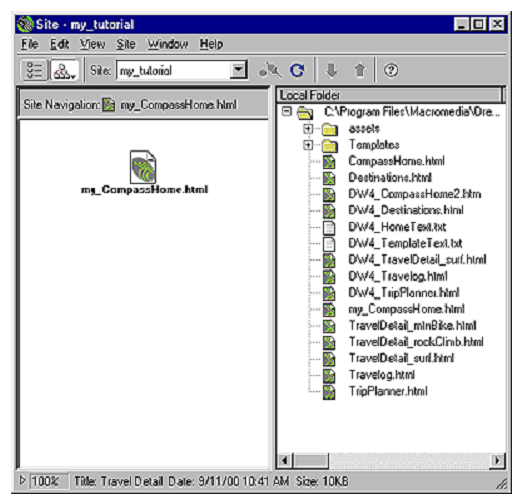
Leave the Site window open for now, so that you can see how the site map gets updated as you add links to the home page.