<THEAD> mentions that a group of rows are the header rows at the top of the table. <TBODY> specify that a group of rows are body rows. <TFOOT> specify that a group of rows are the footer rows at the bottom of the table.
The most popular use for these three tags, that are currently only identified by MSIE 4 and up, is to put borders among groups of rows rather than between every two rows. For instance, assume you have a table wherein you want borders around the top row, the bottom row, and around the whole block of rows in between. You could do that along the following code. Note down that in addition to <THEAD>, <TBODY>, and <TFOOT> you also should use <TABLE RULES=GROUPS>. The following instance illustrates the use of these tags:
<HTML>
<BODY>
<TABLE CELLPADDING=6 RULES=GROUPS FRAME=BOX>
<THEAD>
<TR> <TH>Weekday</TH> <TH>Date</TH> <TH>Manager</TH>
<TH>Qty</TH> </TR>
</THEAD>
<TBODY>
<TR> <TD>Mon</TD> <TD>09/11</TD> <TD> Komal </TD> <TD>639</TD>
</TR>
<TR> <TD>Tue</TD> <TD>09/12</TD> <TD>Lovely</TD> <TD>596</TD>
</TR>
<TR> <TD>Wed</TD> <TD>09/13</TD> <TD>Rohan</TD> <TD>1135</TD>
</TR>
<TR> <TD>Thu</TD> <TD>09/14</TD> <TD>Suresh</TD> <TD>1002</TD>
</TR>
<TR> <TD>Fri</TD> <TD>09/15</TD> <TD> Rohan </TD> <TD>908</TD>
</TR>
<TR> <TD>Sat</TD> <TD>09/16</TD> <TD>Lovely</TD> <TD>371</TD>
</TR>
<TR> <TD>Sun</TD> <TD>09/17</TD> <TD>Suresh</TD> <TD>272</TD>
</TR>
</TBODY>
<TFOOT><TR> <TH ALIGN=LEFT COLSPAN=3>Total</TH> <TH>4923</TH>
</TR></TFOOT>
</TABLE>
</HTML>
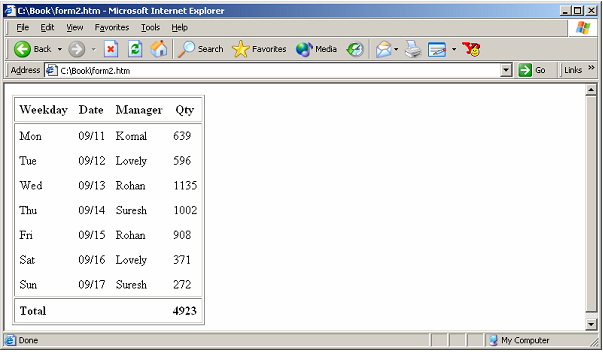
Figure: Using THEAD, TBODY & TFOOT Tags