Spreadsheet Software : Consider the grid in Fig. 9.4. It is split into rows and columns and is a pictorial representation of a typical spreadsheet program.
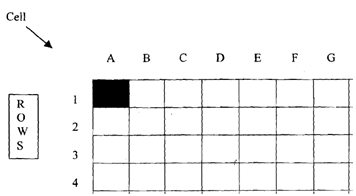
Figure: Spreadsheet Cells.
You can enter data in any 'cell', e.g. Al, 253, etc. and, for example, perform arithmetic operations on that data and then 'post' the result to another cell. Take the following example. If you wanted to maintain a record of lab expenditure, you could set up a spreadsheet in the following way:
Column A Column B Column C Column D
Date Order No. Item Net Cost
Column E Column F
VAT/Sales Tax Total Cost
(Value added tax)
If all items in column D had VAT or sales tax chargeable at 17.5%, then
Column G Column H
TOTAL of Total sales tax
net expenditure paid
In a separate cell you could show the balance outstanding on your annual budget.
You should be able to see the possibilities of such a program. Figure shows an example of a printout from a spreadsheet.
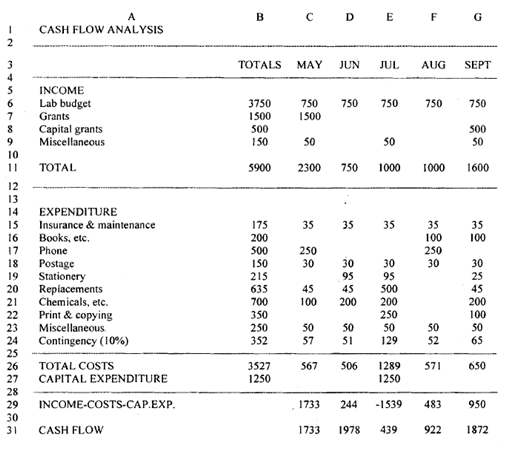
Figure: Example Printout from Spreadsheet.
You still need to ask yourself the same general questions as we listed for database as follows:
(I) Performance
For example, can the program:
(a) Carry out all arithmetic functions?
(b) Accept full character data and editing?
(c) Allow title lock and windowing?
(d) Allow easy cursor movement?
(e) Allow copying of blocks of cells?
(f) Allow alternative screen displays of formulae/data?
(2) Size
The size of the spreadsheet May be limited by the program itself or the size of the computer's RAM (Random access memory). A useful working size is 50 columns x 250 rows.
(3) Cost
The same criteria apply as for databases.