ROUNDED OPTION:
Let us consider the DATA DIVISION entries which are as shown below:
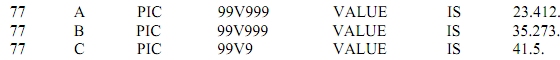
Now, subsequent to the execution of the statement ADD A B GIVING C, the C will hold 58.6 rather than of 58.685 as C can keep only one digit after the decimal point. Rather than that of this usual truncation, the rounding can be specified through the ROUNDED option.
The ROUNDED option can be described as shown:
ADD A B GIVING C ROUNDED
Now, the content of the C will be 58.7 rather than of 58.6.
It may be noted from the above illustration that whenever an arithmetic operation is executed, and if the number of places in the fractional part of the outcome happens to be bigger than the number of placed given for the fractional part in the receiving field, then truncation will occur. Though, if the ROUNDED option is identified, 1 is added to the last digit whenever the most significant digit being thrown out is bigger than or equal to 5. In the illustration shown here the most significant digit of the excess are 8 that is greater than 5. And hence, 1 has been added to the 6 that is the last digit of the receiving field. On another hand, if A and
B contains the 23.412 and 35.213 respectively, then both the statements
ADD A B GIVING C
and
ADD A B GIVING C ROUNDED
will give the equivalent result and in both the cases C will have the value 58.6.
The ROUNDED option can be specified in the situation of any arithmetic verb by writing the word ROUNDED after the identifier, denoting the field which receives the result of the operation. The ROUNDED phrases cannot be specified for the identifier which receives the remainder in the DIVIDE operation.