Raster Scan Display Device - types of refresh monitors
Now day screen display is also based on Cathode ray Tube technology, except that in place of displaying the picture tracing along one vector after the other, the image is displayed like a collection of phosphor dots of regular shape set in a matrix form. Such regular shapes are the pixels i.e. picture elements and cover the whole screen. The pixels could be as in previous time rectangular, round or as is common i.e. square.
A pixel is the minimum unit addressable through the computer and is made up of numerous smaller dots, including the smallest phosphor particles in the Cathode ray Tube coating. Conversely, in this text, we shall utilize the word "dot" synonymously along with "pixel".
The purposes as to why the original Cathode ray Tube did not become famous with the people by using computer, since the refresh procedure needed a huge memory and high speed and the equipment to give these was too costly. This had to yield to the cheaper storage tube display.
Progress in chip memories and television technology in the mid-seventies conquered both problems along with the development of the raster display, wherein the picture was formed not directly through the lines forming the image although by an option of appropriate dots from the array of pixels, the whole collection being termed as the Raster. All rows of pixels are termed as a Raster Line, or Scan Line.
The electron beam covers the display region horizontally, row by row from top to bottom in a sweeping motion termed as Raster Scan, all dot lighting up along with the intensity and a colour or shade of gray as directed through the Display Controller. All complete sweeps from top left to bottom right of the screen is one complete cycle, termed as the Refresh Cycle.
While viewed from a distance, each the dots together create up the effect of a picture, where this is a scene from a serial as in the Tele-Vision or a drawing in computer graphics. The picture seems smooth or coarse-grained depending upon the screen resolution that is the number of dots. In general, on a computer monitor, there are 640 dots in the horizontal direction and 200 to 480 dots in the vertical direction. The home Television is much finer grained, about three times or extra, the scanning being done along with analog signals for an whole line at a time as against the digital information for all dot in the computer monitor. Today's monitors can comprise resolutions of 1024 via 768 or even higher.
Still with the advent of raster scan, the idea of vector of random scan graphics has not been wholly eliminated. Specific standard geometric shapes as straight line segments, ellipses and circles are built in compilers and packages like equations and developed also in form of pixel graphics for the specific size and parameters particulate. Likewise, and more currently, even several fronts in text typography have been reduced to equations so that the input letters, number etc. are really drawn from computed lines like a form of vector graphics. Before going into more details on raster scan display device, now let us discuss what Raster Scan is. This is the action that is very as same to that of a dot matrix printer or even a typewriter i.e. utilized to print a pretty border around a message, one line at one time. The image grows from top to bottom, one line at one time, unit finished only while the last line is printed.
The Raster Scan Proceeds as given as: Beginning from the top left corner of the screen, the electron gun scans as sweeps horizontally from left to right, one scan line i.e. one row on a time, jumping without tracing the line to the left end of the subsequent lower row till the bottom right corner is reached. After that it jumps again without tracing to the top left corner and begins again, finishing one complete refresh cycle. Following figure demonstrates the track of a raster cycle.
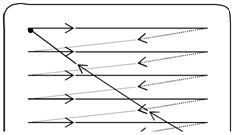
Figure: Raster Scan Cycle S-start, E-End
One cycle is finished in approximately 1/30th of a second that is faster than the human eye can perceive hence creating the impression of continuous motion and display.
Such technology became extremely cost-effective, still inexpensive and due to the accessibility of huge memory and of its high refresh velocity, this has turned into very famous. This takes us back to the refresh type displays and particularly caters to the dynamic and interactive nature of modern-day computer graphics.