Properties of the text box - graphics objects:
By using get will show properties of the text box, the illustration is as shown below:
>> get(thand)
BackgroundColor = none
Color = [0 0 0]
EdgeColor = none
EraseMode = normal
Editing = off
Extent = [1.95862 -0.0670554 0.901149
0.110787]
FontAngle = normal
FontName = Helvetica
FontSize = [10]
FontUnits = points
FontWeight = normal
HorizontalAlignment = left
LineStyle = -
LineWidth = [0.5]
Margin = [2]
Position = [2 0 0]
Rotation = [0]
String = Sin(\pi)\rightarrow
Units = data
Interpreter = tex
VerticalAlignment = middle
etc.
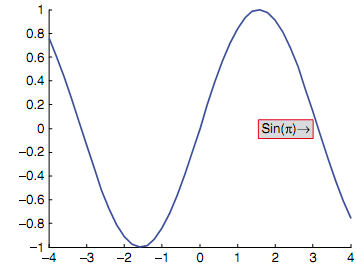
However the Position specified was (2,0), the Extent is the real extent of the text box, that cannot be seen asthe BackgroundColor and EdgeColor are not identified. These can be changed by using set. For illustration, the following produces the outcome as shown in figure:
>> set(thand,'BackgroundColor',[0.8 0.8 0.8],. . .
'EdgeColor',[1 0 0])
Whenever the Units property has the value of data, that is the default as shown, the Extent of the text box is given by a vector [x y width height] where x and y are the coordinates of the bottom left-hand corner of the text box.