In this lab, you will practice using ArrayLists in two ways. The first is in the problem domain class Question.java (see the UML diagram shown below) which contains data for trivia questions. The instance variable question is a String that holds the trivia question. An ArrayList of Strings is used to hold the correct answer along with one or more incorrect answers. The index value of the ArrayList element holding the correct answer is held in the variable correctAnswer.
|
Question
|
|
- question: String
|
|
- answers: ArrayList
|
|
- correctAnswer: int
|
|
+ Question()
|
|
+ Question( newQuestion: String, newAnswers: ArrayList, newCorrectAnswer: int )
|
|
+ getQuestion(): String
|
|
+ getAnswers(): ArrayList
|
|
+ getCorrectAnswer(): int
|
|
+ setQuestion( newQuestion: String ): void
|
|
+ setAnswers( newAnswers: ArrayList ): void
|
|
+setCorrectAnswer( newCorrectAnswer: int ): void
|
|
+ toString(): String
|
|
+ checkAnswer( userAnswer: int ): boolean
|
|
+ displayAllAnswers(): String
|
The second way you will practice with ArrayLists is in the tester class TestQuestions.java. In this class, you will create an ArrayList which will contain several Question references. You will write code which will present the questions and answers to a user and allow the user to select the correct answer.
1. Download and save Question.java and TestQuestions.java. Add your name and Eagle ID in a comment at the top of each class. Compile both classes and look over the existing code carefully before you proceed. Please do not delete or modify any of the existing code in these classes.
2. Write the code for two domain specific methods in Question.java. Both domain specific methods are shown in the UML class diagram and the logic of the methods is explained below. Please be sure that the method parameters and return types that you use are consistent with both the UML class diagram and this explanation.
a. The checkAnswer() method takes an int argument which represents the user's selected answer to a question. This method should compare the user's answer to the value stored in the instance variable correctAnswer. If the two values match, the method should return true. If they do not match, the method should return false.
b. The displayAllAnswers() method should return a String which contains all of the answers for a particular trivia question. Use line breaks in this String so that each answer is on a separate line. Include the index value for each answer's position in the ArrayList that holds all of the answers. So for example, if a particular question had three possible answers which were stored as "Yes", "No", and "Maybe" in the answersArrayList, then this method would return a String which would appear as shown below:
0. Yes
1. No
2. Maybe
3. In the tester class, you will write code to create some new question objects and to allow a user to answer your questions.
a. In TestQuestions.java, follow the example code to create at least two new trivia questions which have one right answer and multiple wrong answers to choose from. Use the ArrayList called questionList(already created in this class) to hold the references to all of your Question objects.
b. Add one or more lines of code which displays toString() output for all of the trivia questions to the console. Look over the display and be sure that all of the data that you entered is shown correctly. You can think of this as diagnostic output that you (the developer) can use to verify your data. If we were really writing a trivia game for a user, then you would hide or eliminate this display. But for now, you should leave it in.
c. Create a loop which will display all of the questions to a user and allow the user to answer them. You may use either Scanner input and console output or JOptionPaneinput and output. The example shown below usesJOptionPane.
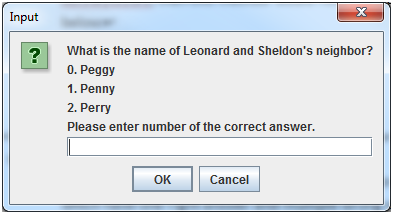
This dialog box shows the text of the first question and the String which is produced by the displayAllAnswers() method in Question.java. It also includes instructions to the user to enter the number of the correct answer.
After the user enters their selection, call the checkAnswer() method to determine whether the answer is correct. Display a message to the user indicating whether the entered answer was right or wrong.
For this question, if the user typed in a 1 (the correct answer), the following message is displayed:
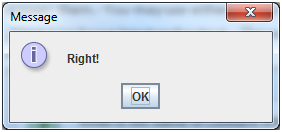
Typing in any number other than 1 will cause the following message to be displayed:
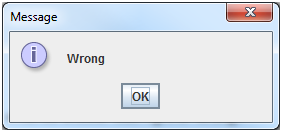
When the user clicks OK to close the dialog box, the next question will be displayed. Your loop should carry out these steps for all of the trivia questions that you have created.
4. Save your java files with the modifications. Zip your two java files together into a compressed folder and attach them to the Folio assignment to submit your work.