THE GAME OF LIFE
The "Game of Life" is an example of a cellular automaton (CA) and was devised by John Conway in 1970. The "Game of Life" is played on a regular grid, with each cell initially on or off; during the game a set of rules determines the fate of these cells.
The rules are simple. For each cell:
- If the current cell is alive (a 1 in the matrix) and it has living 2 or 3 neighbours then it survives
- If the current cell is dead (a 0 in the matrix) and has exactly 3 living neighbours it becomes populated
- If the current cell is alive (a 1 in the matrix) and has 0 or 1 living neighbours it dies through under-population
- If the current cell is alive (a 1 in the matrix) and has 4 or more living neighbours it dies through overpopulation
These rules are short and easy to follow, but the game demonstrates an excellent example of simple rules demonstrating complex behaviour. You will come across examples like this in engineering all the time.
Here are four examples of why this is a good example of programming in Engineering...
1. A close relation to the Game of Life is The Lattice Boltzmann technique. With this it is possible to simulate complex flows such as flow of oil through bedrock, separation of fluids and blood-flows. It's a relatively new tool for these sorts of simulations and is beginning to supplement other ways of modelling complex fluids.
2. The matrix functions used within the Game of Life are similar to those used when modelling heat flow, fluid flow (CFD) or finite element (FE) analysis of materials.
3. The algorithm is relatively easy to understand and very logical (it doesn't require too much engineering knowledge at this stage).
4. It gives you good experience of structuring a programme, graphics and matrix functions.
DELIVERABLES AND MARK SCHEME
This piece of assessed work is worth 40% of the overall mark for MECH1220 so forms a significant part of the course mark. Your task is to write a Matlab program with implements the Game of Life algorithm using Matlab M-files. Your program should use a 10 x 10 grid of cells (i.e. with 10 rows and 10 columns) so that cell (i,j) corresponds to the cell in the ith row and jth column.
The following figure shows what a 4x4 grid of cells would look like:
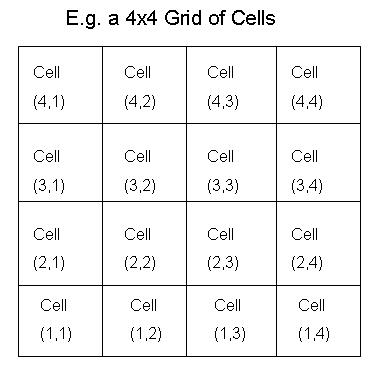
Your program needs to have the following features to gain full marks:
1. Have a "help" facility (which the user of your program can access by typing "help" followed by your program's name in the Matlab command window) which describes accurately what the program does in English and includes a very clear description of what a user needs to do to run and use the program - very important, as the assessment marker will not have time to figure out how to use your program by themselves.
2. The program should be well commented throughout so it is clear to anyone looking at your program what each part of computer code does or is for.
3. The user of your program (the player) should have the choice of two different starting conditions:
(i) cells are initially given the following state (where grey indicates alive and white is dead)
(ii) cells are initially given the following state (where grey indicates alive and white is dead)
4. The user/player should have some choice over how many generations (iterations) the game goes on for.
5. Your program should display the generations on screen, using grey for alive cells and white for dead cells. The user/player should have some choice over how fast the generations are displayed/evolve.
6. Once the game is finished, your program should show a plot of the number of alive cells as a function of the generation/iteration number.
Required skills:
The following programming skills will be needed to complete the above computer program using MATLAB:
Loops
Decision making and Logic
Matrix operations
Plotting and image making
Keyboard input/Screen output