The <NOFRAMES> tag can be employed for those browsers which are not able to interpret <FRAME> tags. Even if most, if not all, of your visitors will be capable to see frames, there are still a small number of such browsers and still there are several users around who do not have the latest in equipment. To address as extensive an audience as achievable, you could write a no-frames version of your page.
<HTML>
<HEAD>
<TITLE>My Frame Page- The Master Page</TITLE>
</HEAD>
<FRAMESET COLS="50,*,2*">
<FRAMESET ROWS="50,*,*">
<FRAME SRC="One.htm">
<FRAME SRC="Five.htm">
<FRAME SRC="Six.htm">
</FRAMESET>
<FRAME SRC="Two.htm">
<FRAMESET ROWS="50%,50%">
<FRAME SRC="Three.htm">
<FRAME SRC="Four.htm">
</FRAMESET>
</FRAMESET>
<BODY><NOFRAMES> your browser does not handle frames! </NOFRAMES>
</BODY>
</HTML>
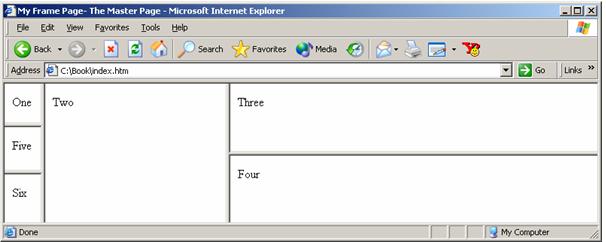
Figure: Putting in a NOFRAMES Version
Put your non-frames page down among the <NOFRAMES> tags. If someone is using an old browser, this will skip everything above & come straight down here. Frames-capable browsers will disregard what is among the <NOFRAMES> tags.
In the frames we can also put images. Let us see how to put in "world.gif" as an instance.
<FRAME SRC="world.gif" WIDTH=146 HEIGHT=162>
The scrollbars which you see can be specified as NO, YES or AUTO. YES refer for the window gets scrollbars - whether they are required or not. NO refer for there will be no scrollbars. AUTO means the default. If scrollbars are required, they appear whereas if they are not required they stay conveniently out of the way. Thus let us see how to get rid of our scrollbars.
<FRAME SRC="world.gif" WIDTH=146 HEIGHT=162 SCROLLING=NO>
You would note a problem with this code that image is not in the right frame. The next two attributes deal to margins. The browser gives each frame some empty space around its contents automatically. Normally this is useful for aesthetic purposes. You might control the size of these margins via MARGINWIDTH & MARGINHEIGHT. They control left & right and top & bottom margins respectively. We will both of them set to 1. (1 is the minimum)
<HTML>
<HEAD>
<TITLE>My Frame Page- The Master Page</TITLE>
</HEAD>
<FRAMESET COLS="146,*">
<FRAMESET ROWS="162,*">
<FRAME SRC="world.gif" WIDTH=146 HEIGHT=162 SCROLLING=NO MARGINWIDTH=1 MARGINHEIGHT=1>
<FRAME SRC="One.htm">
</FRAMESET>
<FRAME SRC="Two.htm">
</FRAMESET>