Q. Insert images in Dreamweaver?
You will learn two methods to insert images in Dreamweaver-using Dreamweaver's main menu and using Objects panel.
1. Click anywhere in the logo layout cell (the topmost layout cell).
Clicking in a layout cell places insertion point in the cell without selecting the cell.
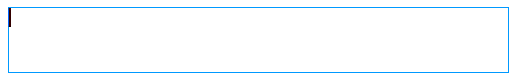
2. Choose Insert > Image.
3. In Select Image Source dialog box, locate Compass_Site folder and navigate to the Assets folder, then images folder; click compass_logo.gif to select it.
4. Make sure the Relative To pop-up menu located at the bottom of dialog box is set to Document, then click Select (Windows) or Open (Macintosh) to select the image.
Image appears in the layout cell.

5. Click anywhere in Learn More About layout cell to place the insertion point in the cell.
6. In Objects panel's Common category, click the Insert Image icon.
7. In Select Image Source dialog box, locate the Compass_Site/Assets/images folder and navigate to learnMoreAbout.gif; then click Select (Windows) or Open (Macintosh) to select the image.
Image appears in the layout cell.
8. Choose File > Save to save the changes you made to home page.