Illustration of Plot function:
To be more common, the script could prompt the user for the time and temperature, instead of just assigning the values. Then, the axis function could be used depending on whatever the values of x and y is, for illustration,
axis([x-2 x+2 y-10 y+10])
In order to plot more than one point, x and y vectors are formed to store the values of the (x,y) points. For illustration, to plot the points
(1,1)
(2,5)
(3,3)
(4,9)
(5,11)
(6,8)
At first an x vector is formed which has the x values (as they range from 1 to 6 in steps of 1, the colon operator can also be used) and then a y vector is formed with the y values. This will generate (in the Command Window) x and y vectors and then plot them as shown in figure:
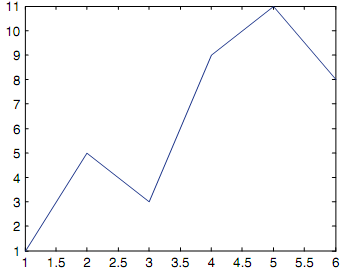
>> x = 1:6;
>> y = [1 5 3 9 11 8];
>> plot(x,y)
Note that the points are plotted with straight lines drawn in between. The axes are also set up according to the data; for illustration, the x values ranges from 1 to 6 and the y values from 1 to 11, and hence, that is how the axes are set up.
Also, note that in this situation the x values are the indices of the y vector (the y vector has 6 values in it, therefore the indices iterate from 1 to 6). Whenever this is the situation, it is not essential to generate the x vector. For illustration,
>> plot(y)
will plot exactly the similar figure without using an x vector.