Illustration of nested if statement:
Consider the nested sentence which is as shown below:
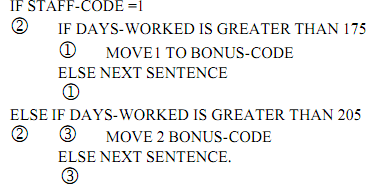
The IF-ELSE pairs in this sentence can be detected by applying the rule which is stated above. We point out the IF-ELSE relations by marking each pair with similar numbers within the circle. The sentence can now be easily acknowledged as an implementation of the following flow chart.
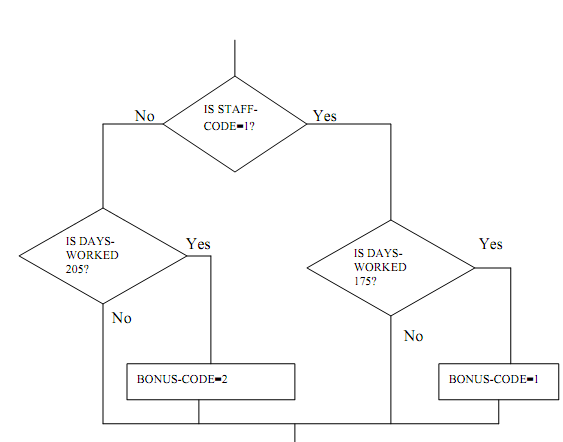
It can also be seen that while the last ELSE NEXT SENTENCE phrase can be dropped, it is not possible to drop the initial ELSE NEXT SENTENCE phrase. If this initial phrase is absent, the pairing of IF's and ELSE's will be disturbed. It is left as an exercise to confirm that the BONUS-CODE will then remain unchanged if the STAFF-CODE is other than the 1.
Though the similar action will be taken when STAFF-CODE is equal to 1, it is worthwhile to examine that this is as the condition in the last IF statement can never be true.
And hence, we examine the ELSE NEXT SENTENCE phrase is useful in many cases. The phrase also increases the readability. And hence, the use of the NEXT SENTENCE either in the then or else parts of an IF statement is suggested. The only exception can be when the
ELSE NEXT SENTENCE phrase is instantly followed by the terminating period of the IF sentence. This is because in this situation the ELSE should apply to the IF of the most inclusive IF statement of the nesting. And hence, the control will be transferred to the next sentence regardless of whether or not the ELSE NEXT SENTENCE phrase is explicitly involved.