Illustration of a recursive function:
illustration is of a recursive function which does not return anything, but simply prints. The below function prtwords receives a sentence, and prints words in the sentence in the reverse order. The algorithm for prtwords function is as shown below:
- Receive a sentence as input argument.
- Use strtok to split the sentence into the first word and the rest of the sentence.
- If the rest of the sentence is not blank (in another words, if there is more to it), recursively call the prtwords function and pass to it the rest of the sentence.
- Print the word.
The function definition is as shown:
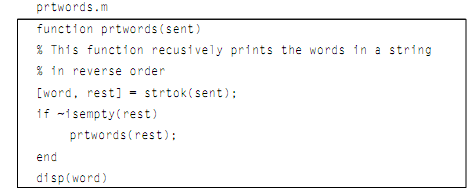
An example of calling the function passes the sentence "what does this do":
>> prtwords('what does this do')
do
this
does
what
What occurs when the function is called here is outlined as shown.
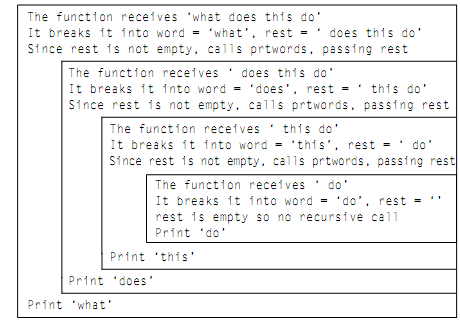
In this illustration, the base case is when the rest of the string is empty; in another words, the end of the original sentence has been reached. Each time the function is called, then the execution of the function is interrupted by a recursive call to the function, till the base case is reached. Whenever the base case is reached, the whole function can be executed, involving the printing of the word (in the base case, the word 'do'). The execution of the function is once completed, the program returns to the earlier version of the function in which the word was 'this', and finishes the execution by printing the word 'this'. This continues; the versions of the function are completed in the reverse order, therefore the program ends up printing the words from the sentence in the reverse order.