QUESTION 1:
a) Draw a Bezier curve showing the following components
i. hull
ii. curve CV
iii. span
iv. start and end point
b) Maya provides highly effective tools for all three types of modeling - polygons, nurbs and subdivisions. Explain, giving suitable examples when would you use each of the above methods.
c) Briefly explain, with the help of suitable diagrams, the function of the following
tools in Maya.
i. The Add Divisions Tool
ii. The Split Polygon Tool
d) Briefly explain the lofting method in Maya. Give a diagram, whereby four curves are lofted.
QUESTION 2:
a) i) Explain with the help of appropriate diagrams how a profile curve and a path curve are used to create an extruded surface in Maya.
ii) Give a few examples of items that could be made using extruded surface.
b) Look at the diagram shown below ( Figure Qu 2(b) ). Explain briefly how this can be done using Maya.
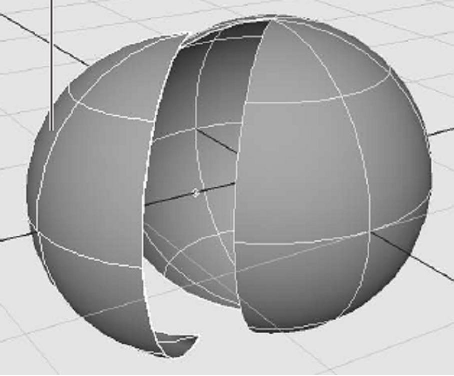
Figure Qu 2(b)
c) Which tool would you use in Maya to modify the sphere as shown in the diagram below ( Figure Qu 2(c) )
d) Which tool is generally used to add details to a face? You can add bumps and depressions to your surface as well as create regions of extra detail. Explain how you use the tool. Illustrate your answer with an appropriate diagram.
e) Explain what is a lattice. Where are lattices especially useful? Give an appropriate diagram to illustrate your answer.
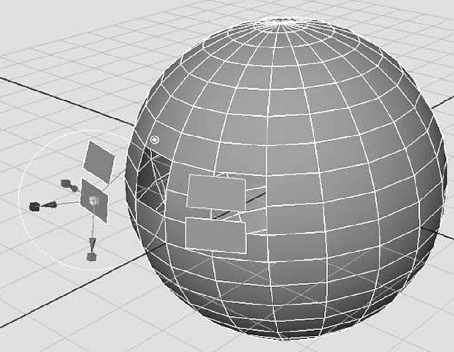
Figure Qu 2(c)
QUESTION 3:
a) Briefly expain the basic features of the following shader types in Maya
i. Lambert
ii. Phong
iii. Layered
b) Explain the following terms:
i. Incandescence
ii. Translucence
c) Briefly explain the following animation types:
i. Keyframe Animation
ii. Dynamic or Effects Animation
iii. Path Animation
iv. Motion Capture
QUESTION 4:
a) Fully explain how you will use NURBS to create a human torso as shown in the Figure Qu 4 (a). Illustrate your answer with appropriate diagrams.

Figure Qu 4 (a)
b) What is a skeleton in CG Animation?
c) Differentiate between Inverse Kinematics (IK) and Forward Kinematics(FK)