While a run-time error takes place, the properties of the Err object are filled with information which uniquely identifies the error & information which can be used to handle it. In order to generate a run-time error in your code, employ the VBScript Err Object Raise Method. The Err object's properties are reset at zero or zero-length strings ("") after an On Error Resume Next statement. The VBScript Err Object Clear technique can be utilized to explicitly reset Err object. The Err object is an intrinsic object along global scope - there is no requirement to generate an instance of it in your code.
Assume the following example that displays some of the possible errors which can be raised explicitly to generate run time errors.
<HTML>
<HEAD>
<TITLE>IGNOU</TITLE>
<SCRIPT LANGUAGE="VBScript">
<!--
Sub cmdSubmit_OnClick
On Error resume Next
'Check to make out if the user entered anything.
If (Len(document.form1.txtAge.value) = 0)
Then MsgBox "before submitting you have to enter your age." Exit Sub
End If
'Check to make out if the user entered a number.
If (Not(IsNumeric(document.form1.txtAge.value ))) Then
MsgBox "You have to enter number for enter your age." Exit Sub
End If
'Check to make out if the age entered is valid.
If (document.form1.txtAge.value <= 0) Or (document.form1.txtAge.value > 100)
Then
MsgBox "The age you entered is not applicable." Exit Sub
End If
' Data looks okay so submit it.
MsgBox "Thanks for entering age." document.form1.submit
End Sub
Sub cmdtype_OnClick
On Error Resume Next for i = 1 to 35
Err.clear
Err.Raise i
MsgBox Err.description & " - Error number - " &i
Next
End Sub
-->
</SCRIPT>
</HEAD>
<BODY bgColor="#ffffcc" Text="#000099" >
<H1>Error Handling and validations</H1>
<B><P> This instance demonstrates validation techniques and Error handling in
VBScript. </P><?B>
<B>Please enter the age among 1 and 100. Or else, an error message would be flashed on clicking the submit button.</B>
<FORM NAME="form1">
<TABLE>
<TR>
<TD>Enter your age :</TD>
<TD><INPUT TYPE="Text" NAME="txtAge" SIZE="2"></TD>
</TR>
<TR>
<TD><INPUT TYPE="Button" NAME="cmdSubmit" VALUE="Submit"></TD>
<TD></TD>
<TD><INPUT TYPE="Button" NAME="cmdtype" VALUE=" Type Of Errors "></TD>
<TD></TD>
</TR>
</TABLE>
</FORM>
</BODY>
</HTML>
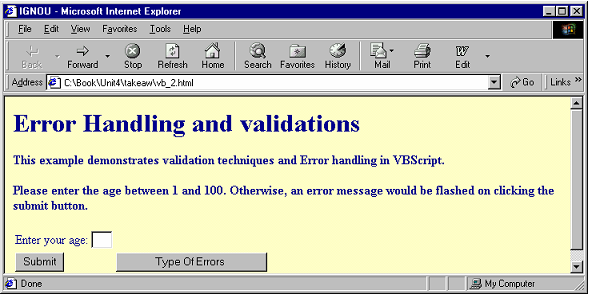
Figure: Error Handling in VBScript