Develop a Windows Forms Application by creating a new project named "xxxxxxxx" in a new folder named "xxxxxxxxas3" where xxxxxxxx is your student id. You should delete file(s) with extension ".sdf" and compressed the folder before submission.
1. Create a Form as follows:
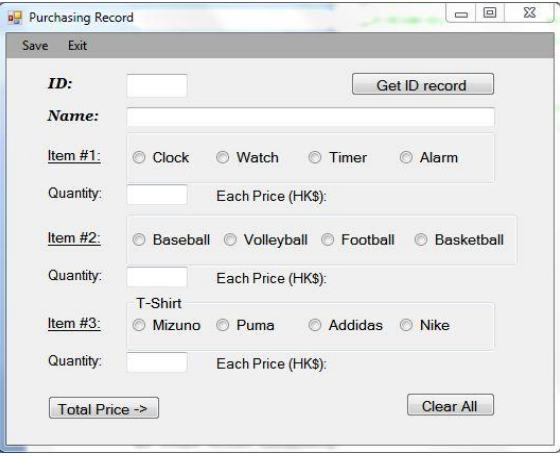
2. Implement the actions:
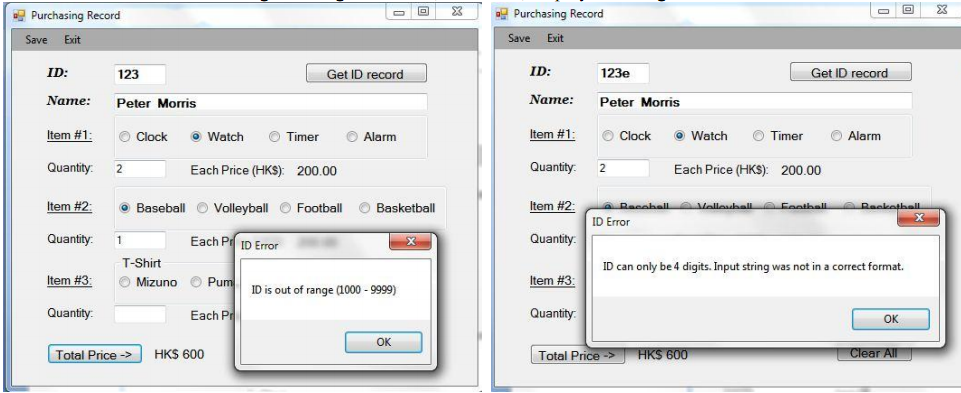
- Save (on menu-bar): Save the input information and the selected item(s) to file(s). You may design the file format but the information should be readable (e.g. contains the item names). Before saving, check:
o The ID has four digit starting from 1000, otherwise, display a message box:
o Once the OK button clicked, the text of ID should be cleared
o If the quantity of a item is not entered or not greater than zero, this item will be ignored (you may put "none" as the item and quantity to be zero in the file)
o You must use native C++ unmanaged code to manipulate the file
o After successfully save the file, display a message box with the input Name:
o Once the OK button clicked, all entered information should be cleared
- Exit (on menu-bar): Close the form/window
- "Get ID record" button: Retrieve the purchasing information of the ID entered, like:(hint: radioButton1->Checked = true; //this changes the radio-button 1 being selected)
- Space in the input text for Name field should be allowed
- Only ONE radio-button can be selected for each row of item. Once a radio-button is selected, the corresponding price shouldbe shown after "Each Price (HK$)" label and the price after "Total Price ->" button should be hidden (e.g. in the above diagram, HK$ 1400 will be disappeared when radio-button "Clock" is clicked). The each price is as follows:
o Clock: 180.00, Watch: 200.00, Timer: 220.00, Alarm: 250.00
o Baseball: 200.00, Volleyball: 250.00, Football: 300.00, Basketball: 350.00
o Mizuno: 150.00, Puma: 180.00, Addidas: 200.00, Nike: 250.00
- "Total Price ->" button: Calculate the sum of all item(s) price and display the sum. If the number for the Quantity field is not greater than zero or not entered, just neglect the item.
- "Clear All" button: Clear all entered information (display the form as Figure 1)