An HTML document may be created via any HTML editor or text editor such as notepad etc.
STEPS FOR CREATING A SIMPLE HTML PROGRAM
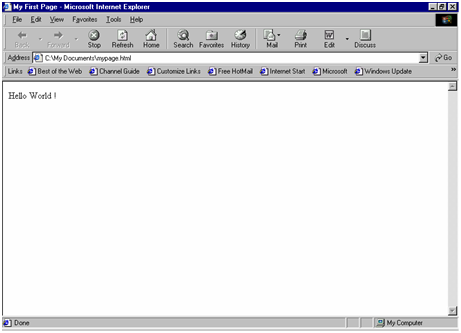
1) Go to Start -> Programs->Accessories->Notepad.
2) Start with a document type tag & an <HTML> opening tag. Enter the given line in your doc.
<HTML>
3) Mention that you are beginning the head element of any document through issuing the <HEAD> opening tag. If a <HEAD> element is involved, it has to appear in an <HTML> element. The following line must appear next in your document:
<HEAD>
4) The <TITLE> element is employed to show the title of an HTML document. <TITLE> tags are placed in the head component of a document & the title is placed among the opening and the closing <TITLE> tags. Add up the given <TITLE> element to your document.
<TITLE>My First Page</TITLE>
5) In order to end the head area issues <HEAD> closing tag.
</HEAD>
Therefore the <HEAD> element is nested in the <HTML> element.
6) At this instant the body of document is developed. A <BODY> opening tag shows that this point has been attained. Enter the given line.
<BODY>
7) In the following illustration, the body of the document enclose a simple text statement which now you can enter in your file:
Hello World!
8) A </BODY> closing tag marks end of the <BODY> element. Alike to the Head element, the <BODY> element is also totally nested in the <HTML> element. In order to end the <BODY> element, issue closing corresponding tag in your document.
</BODY>
9) lastly, terminate the <HTML> tag along with </HTML> as illustrated below:
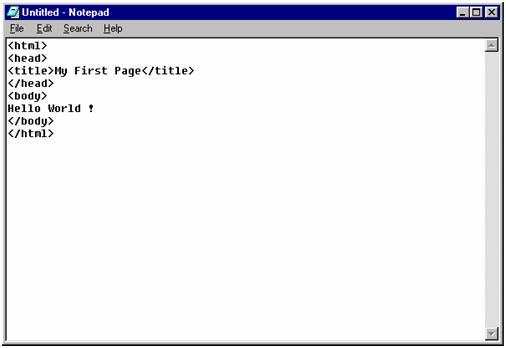
10) Save your document such as mypage.html
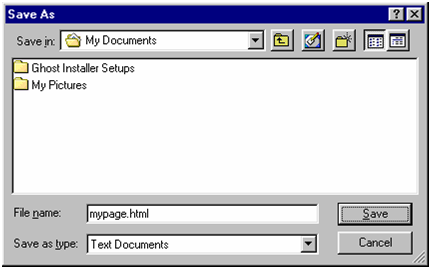
11) In order to view the document opens the .html document in the browser.