Project: Microsoft Access
You have been asked by the ABC Tanning Salon to create a database that can be used to track the salon's customers. You are to create a table in Access based on the following specifications.
a) Create a new blank database with the filename "youraccountname_salon.accdb".
b) Create a new table called "Customers" with the following fields:
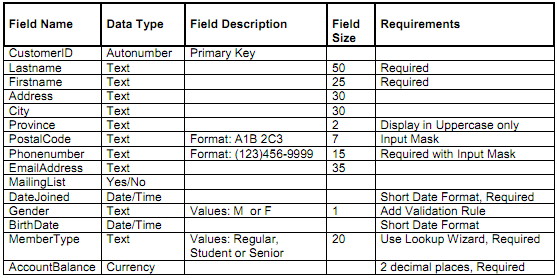
c) CustomerID is to be the primary key. It should be an AutoNumber data type and the Format should be XX0000, where XX are your initials and each time a record is added to the table the primary key will automatically produce a CustomerID number that begins with your initials followed by a four digit number.
d) Set the Required property to Yes for the Lastname, Firstname, PhoneNumber, DateJoined, Membertype and AccountBalance.
e) Use a Validation Rule for Gender to allow only "M" or "F" and place an appropriate message as Validation Text to explain that these are the only two values allowed.
f) Set an Input Mask for the Customer's PhoneNumber in the form (123)456-9999.
g) Set an Input Mask for the Customer's PostalCode in the form A1B 2C3.
h) Use the Format property so that the province is always displayed in uppercase.
i) MemberType should be specified using the Lookup Wizard including "Regular", "Student" and "Senior" as the membership types to be listed.
j) For AccountBalance set a currency format with 2 decimal places.
k) Set appropriate field sizes for all fields as shown above.
l) Enter one record into the completed table, using your name as the customer and appropriate values for all of the fields.