These are used while one or more out of the group of options is to be selected. Building Check boxes is extremely similar to radio buttons. Below given code illustrates the use of Checkbox.
The user can select any number like 1, 2, none or all of the options. The alternative will be returned to you as the name/value pairs
Ajay=YES Tarun=YES
(or whatever the user selects. If nothing, nothing will be returned to you)
There is code for making a table having different options for three different questions. Try it yourself and view the result.
<CENTER>
<TABLE WIDTH=600 BORDER=1 CELLSPACING=1><TR>
<TD WIDTH=199>
Which is your friends? <BR>
<INPUT TYPE=CHECKBOX NAME="Friend?Ajay" VALUE="YES"> Ajay
<BR>
<INPUT TYPE=CHECKBOX NAME="Friend?Rohan" VALUE="YES"> Rohan
<BR>
<INPUT TYPE=CHECKBOX NAME="Friend? Tarun" VALUE="YES"> Tarun<BR>
<INPUT TYPE=CHECKBOX NAME="Friend? BU" VALUE="YES"> Bunty<P>
</TD>
<TD WIDTH=200>
Which of your friend would you lend money to? <BR>
<INPUT TYPE=CHECKBOX NAME="Lend money?. "Ajay" VALUE="YES"> Ajay <BR>
<INPUT TYPE=CHECKBOX NAME="Lend money? "Rohan" VALUE="YES"> Rohan <BR>
<INPUT TYPE=CHECKBOX NAME="Lend money? "Tarun" VALUE="YES"> Tarun <BR>
<INPUT TYPE=CHECKBOX NAME="Lend money? BU " VALUE="YES"> Bunty<P>
</TD>
<TD WIDTH=199>
Which of these guys would you trust with your brother? <BR>
<INPUT TYPE=CHECKBOX NAME="Date sister? Ajay" VALUE="YES"> Ajay
<BR>
<INPUT TYPE=CHECKBOX NAME="Date sister? Rohan" VALUE="YES"> Rohan <BR>
<INPUT TYPE=CHECKBOX NAME="Date sister? Tarun" VALUE="YES"> Tarun<BR>
<INPUT TYPE=CHECKBOX NAME="Date sister? BU" VALUE="YES"> Bunty<P>
</TD>
</TR></TABLE>
</CENTER>
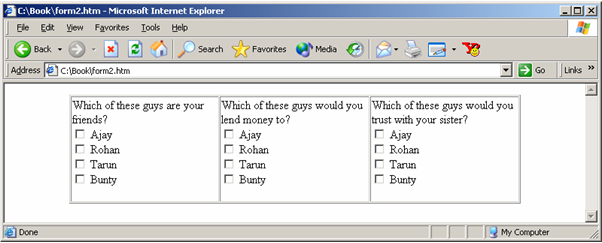
Figure: A Form on a Web Page with Checkboxes