Built in recursive function in MATLAB:
We have seen that the built-in function in MATLAB to compute factorials, termed as the factorial and we know how to implement the iterative definition by using a running product. Now we will rather than write a recursive function known as the fact. The function will receive an integer n, which for ease will suppose is a positive integer, and will compute n! just by using the recursive definition given:
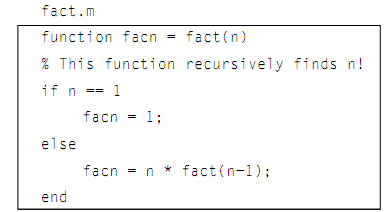
The function computes one value, by using an if-else statement to select between the base and general cases. When the value passed to the function is 1, the function returns 1 as1! become equal to 1. Or else, the common case applies. According to definition, the factorial of n, that is what this function is computing, is defined as n multiplied by the factorial of (n-1). Therefore, the function assigns n * fact(n-1) to the output argument.
How does this work? Precisely the way the illustration was sketched for 3!. Let's trace what would take place if the integer 3 is passed to the function:
fact(3) tries to assign 3 * fact(2)
fact(2) tries to assign 2 * fact(1)
fact(1) assigns 1
fact(2) assigns 2
fact(3) assigns 6
Whenever the function is initially called, 3 is not equivalent to 1, therefore the statement
facn = n * fact(n-1);
is executed. This will try to assign the value of 3 * fact(2) to facn, but this expression cannot be computed yet and hence value cannot be assigned yet as first the value of fact(2) should be found. Therefore, the assignment statement has been interrupted by a recursive call to the fact function. The call to the function fact (2) answers in a try to assign 2 * fact(1), but again this expression cannot so far be computed. Later, the call to the function fact(1) answers in a complete execution of an assignment statement as it just assigns 1. The base case has been reached once, and then the assignment statements which were interrupted can be computed, in the reverse order.