Build a single phase model for the simple 3-phase system shown in the single line diagram shown below using SimPowerSystems in MATLAB Simulink.
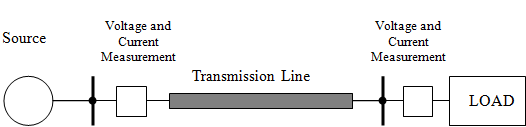
Data:
Source Voltage = 100kV (Peak voltage), Frequency = 50Hz
Source Impedance:
Resistance = 0.1Ω, Reactance = 1.5Ω
Transmission Line:
Length = 50km, Resistance = 0.05Ω/km, Reactance = 0.3Ω/km, Capacitance = 5.0nF/km
Load:
Real power P = 40MW, Reactive Power Q = 30MVar, Load Voltage = 100kV
Single phase model in SimPower:
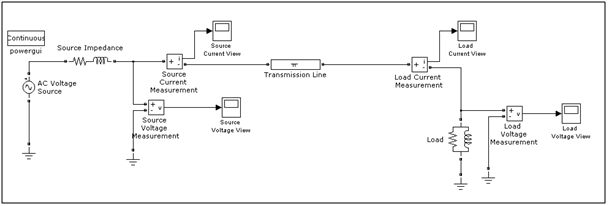
Analysis:
By clicking the "Powergui" block you will get the analysis tools.
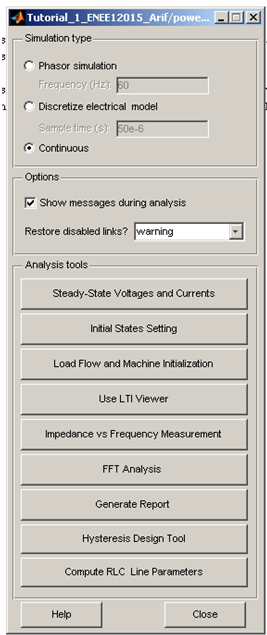
Report:
By clicking the "Generate report" you will be able to produce required report of the analysed model.
For 0.1 second simulation time (i.e. set stop time to 0.1 sec) and for one PI Section block we will observe voltage and current waveforms in the source side and load side as follows:
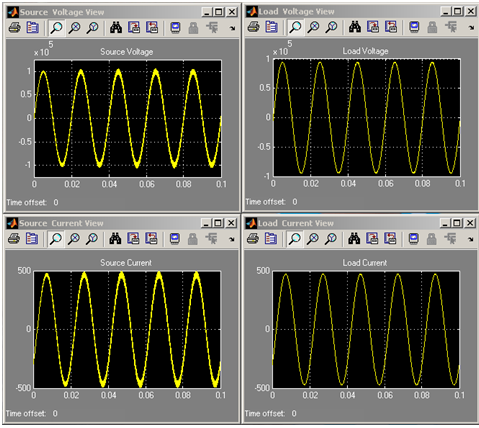
Change the PI section number, use series R-L load and observe the changes in the voltage and current waveforms.