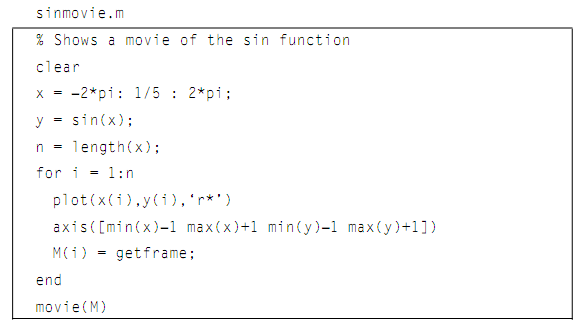Animation:
In this part we will observe a couple of ways to animate a plot. These are visuals, therefore the outcomes can't really be shown here; it is essential to type these into a MATLAB to view the results.
We begin by animating a plot of sin(x) with the vectors:
>> x = -2*pi : 1/100 : 2*pi;
>> y = sin(x);
This results in sufficient points that we will be able to view the result by using the built-in comet function, that shows the plot by first displaying the point (x(1),y(1)), and then moving on to the point (x(2),y(2)), and so forth, leaving a trail of all the earlier points.
>> comet(x,y)
The final result looks similar as plot(x,y).
The other way of animating is to use the built-in function movie that shows recorded movie frames. The frames are captured in a loop by using the built-in function getframe, and are stored in the matrix. For illustration, the script below again animates the sin function. The axis function is used so that the MATLAB will use similar set of axes for all frames, and by using the min and max functions on the data vectors x & y will permit us to see all points.
It shows movie once in the for loop, and then again whenever the movie function is called.