Reference no: EM133296943
Navigation Maps
The Trinity College Fire-Fighting Home Robot Contest is an autonomous robotics competition where small, mobile robots need to navigate a simple, scaled-down model of a 4-room house (Fig. 1) in search of a lit candle (representing a fire). The robot then needs to safely extinguish the candle and return to a ‘Home' position within the house.
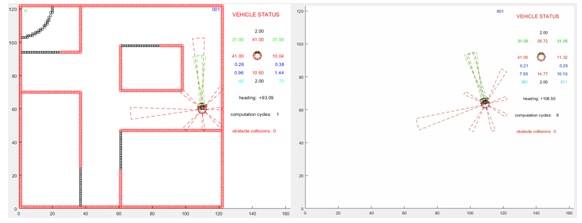
The arena is represented within Matlab as a 122 x 122 cell array (called ‘arena')(Fig. 2), with each cell representing a 2 x 2cm square (the thickness of the walls). Note, this differs very slightly from the dimensions in the map above, which would require a 124 x 124 cell array. The room dimensions, however, are accurately represented, within the 2cm cell size tolerance.
Exercise 1
Within the arena is a Home position, where the robot starts, and ten (10) possible candle locations. The candle position is randomly chosen from the set of locations. As the candle could be in any of the possible locations, all ten will need to be explored by the robot.
Using the arena map and list of points-of-interest coordinates (provided within the Matlab starter code), build 11 maps that indicate the movement costs for every cell to reach each one of the locations. You should have 11 2D maps, of the same size as the arena, with cell values populated by travel costs.YOU DO NOT NEED TO INCLUDE YOUR MAPS IN THE REPORT
Usethe provided Matlab code as a base. It loads the arena map (called ‘arena'), identifies the points of interest in an array (called ‘PoI_locations'), and provides a means to display your resulting navigation maps.
• Based on the results of your navigation map travel costs, what is the best search order (i.e. lowest total travel cost), starting from the Home location, to check all 10 candle position candidates?
• What is the best search order to check only 5 candle locations, and then the remaining 5?
The function will calculate the accuracy as its final step and display the results within the Command Window. Paste the four lines of summary text from the Command Window below (an example is shown, but replace the example text with your results).
Also include your travel cost array. It should be an 11x11, diagonally symmetric array with ‘Travel From' as the rows and ‘Travel To' as the columns (an example is shown, but replace the example text with your results).