Reference no: EM133043903
Question 1. What is network documentation?
Question 2. What is Network Capacity Planning?
Question 3. What is a network switch?
Question 4. How does a network switch work?
Question 5. What is a layer 2 switch? What is a layer 3 switch?
Question 6. What is an unmanaged switch? What is a managed switch?
Question 7. What is the difference between a MAC address and an IP address?
Question 8. What type of cable pinouts are shown in the diagrams below:
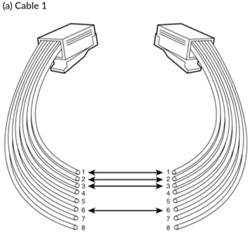
Question 9 What is SNMP and what is it used for?
Question 10 What is a Management Information Base (MIB)
Question 11 Summarise the steps for installing SNMP agents on Windows 10 1803 or later.
Question 12 How can you use ping to determine network connectivity?
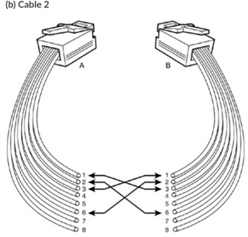
Question 13 What is an SNMP trap?
Question 14 Summarise the generic steps to successfully create client VLANS, build DHCP systems, and assign access ports on a Cisco Switch
Question 15 How do you set a static IP on a Cisco switch?
Question 16 By default, Cisco switches will auto-negotiate the speed and duplex settings. When you connect a device (either a switch, router, or a workstation) to a port on a Cisco switch, the negotiation process will occur and the devices will agree on the transmission parameters. Most of the today's network adapters support this function.
Consider the following example network:
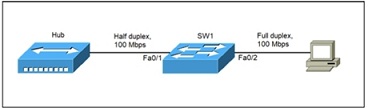
In the picture above you see a network of a hub, a switch, and a workstation. All three devices have auto-negotiation turned on. Because hubs can only operate in half duplex, the switch and hub will negotiate to use the speed of 100 Mbps and half-duplex. The workstation on the right is capable of 100 Mbps and supports full duplex, so the devices will use these parameters to communicate.
(a) How can you verify the speed and duplex settings on SW1?
(b) It is recommended that devices on both sides of a link should have the auto-negotiation setting turned on, or both sides should have it off. If you encounter a device that has speed and duplex parameters manually configured, how can you use the interface mode speed and duplex commands to set the duplex and speed settings?