Reference no: EM13799588
Coasting (zero acceleration, constant non-zero v)
Open the Logger Pro software with the file that has already been set up for you (your instructor will tell you the file name). The display should show three graphs, as in the example figure below. Make sure the position, velocity, and acceleration scales on your graphs are the same as the vertical and horizontal scales in the example figure below, and insure that you select the manual scale option if you need to adjust them (the default is auto scale, which does not display the data with sufficient magnification and tends to change each data run).
First position the sonic ranger near the lab counter end of the track, (behind the stop so the cart does not collide with it) and aim it towards the target card on the can (the fan should be pointed away from the ranger at all times. Position the can on the far end of the track, click the green go button at the top of the computer screen to start the data acquisition, and slowly move the can by hand while watching the screen to make sure that the software is working. The position should be changing as you move the can towards and away from the sonic ranger. Practice a couple of times how long you wait after clicking the green go button to moving the can so that you get nice graphs that look similar to figure below. There is a brief pause after hitting the go button before the computer begins taking data, and you do not want to launch the cart until the first data shows up on the screen.
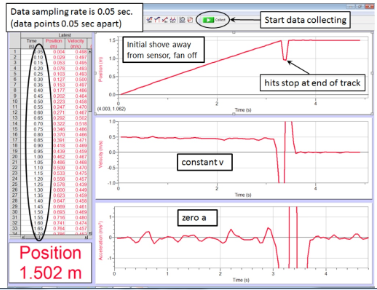
Figure Screen shot of Logger Pro position, velocity, and acceleration graphs for the case of constant velocity. Note the vertical and horizontal scale ranges. Zero a corresponds to the average of the data values due to numerical error in computing the second derivative from the position vs. time data, and undersampling the data. The data become more and noisier with increasing derivative order.
With the fan off and the cart on the sensor end of the track, give your cart an initial (gentle!) push and record the data until the cart hits the stop at the other end. When launching the can away from the sensor, be sure to keep body parts from moving in the vicinity of the sensor, or you will get data with a lot of variation in the velocity. Practice releasing the can with a gentle shove of two fingers behind the can with your fingers kept low and out of the sensor beam until you get data that shows a smooth, linearly increasing position vs. time graph similar to figure. The data acquisition will automatically stop recording after about 5 seconds, do not hit the space bar before it is finished or you will lose your data for that run! Take a screen shot of the data and paste it in a Word document in order to save it. Be sure to save the Word document each time you paste in a screen shot so that you do not accidentally lose the previous data.
a. Was the velocity of the cart constant? If so, what was its value and over how big a region was it constant? Explain how you can tell.
b. If the velocity of the cart was not constant, describe some possible sources of error and their effect. (Hint: wheel friction, wheel shape irregularities, track groove irregularities, etc.)
c. Was the acceleration zero? Report its (average) value Discuss why the acceleration is not perfectly constant or zero.