Reference no: EM13552177
Latin squares is a puzzle that is played on a square grid of squares. The purpose of the puzzle is to enter a digit in each square in such a way that no row contains any duplicates and no columns contain duplicates. For example, in a 3 by 3 grid using the digits 1, 2 and 3, the following is a sample Latin square solution.
Of course, this is not the only possible solution for a 3 by 3 Latin square.
For this program, the user is presented with a GUI like the one to the right. The top row of six text fields allow the user to specify the six symbols to be used in the Latin square. The user is expected to enter six different symbols in these fields. (In the sample the p, i, g, l, e , t
characters are shown.) The 6 by 6 grid of text fields is for two purposes: (1) to allow the user to restrict the puzzle by entering characters (2) for your program to complete a solution by filling in the empty fields.
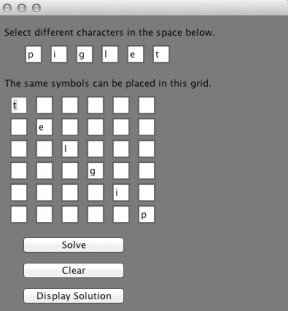
A class called LatinSquareGUI is supplied to create an interact with this window. You will need to supply the buttons. The top[ two buttons are required for a 20-point program.
Clicking the Clear button causes the 6 by 6 grid to be cleared to all empty.
Clicking the Solve button causes the program to display a single solution by using only the symbols from the top row of six text fields in such a way that the non-empty grid symbols are not altered. If a solution exists, the gird must be updated to display this solution. If no solution is possible, then the grid remains unaltered.
Add the third button as shown above. In this case the Solve button does not display the solution, but rather it prints a message (to the right of the Solve button). This message indicates how many different solutions are possible for the Latin square given the constraints. Clicking the Display Solution button causes one of the solutions found by the most recent Solve click to be displayed.