Reference no: EM13393
Create a finite-state machine design to turn your FPGA development board into a simple programmable music box.
The requirements are as follows:
The system should be able to generate melodies, i.e., a sequence of notes. Notes can be selected from a bank of 16 possible sounds: 15 notes and a pause (no sound). A note is generated by a vibration of a definite frequency as shown:
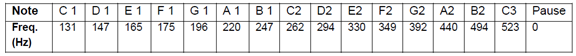
The overall aim of the project is to create a machine capable of four functions of increasing complexity. The functions are listed below:
Level 1
Your system should take in a slide switch combination and give out the notes listed above as a square wave output fed to a speaker (Figure 1 below).
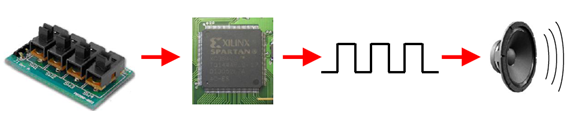
Figure 1: From slide switches to sound
Level 2
As the next feature, your system should play a melody based on a given sequence of notes (in appendix 1 you will find some sequences, or you can make up your own). You will need to create a module which can be initialised to contain the desired sequence of notes. Upon pressure of a push button, these notes will be read by your machine and played out through the speaker. Notes should be played out in a "static" manner, i.e., all notes should be sounded for 0.4 seconds followed by a 0.1 second period of silence. This is simple but makes for a rather boring melody!
The four push buttons on the board should have the roles play and pause.
- Play plays the melody from the beginning
- Pause pauses the melody from playing and if pressed again playing will resume from where it stopped
Level 3
Create a system which can be programmed to make music with a customised melody. Notes can be entered as a slide switch input (as in function 1) and saved into a register one at a time, by pressing a button. Then, when a second button is pressed, the music will be played back to you, in the same "static" manner presented in function 2 (0.4s sound followed by 0.1s silence for each note). Allow for at least 64 notes.
The four push buttons on the board should act as save note, play, pause and reset:
- Play plays the melody from the beginning
- Pause pauses the melody from playing and if pressed again playing will resume from where it stopped
- Save note saves the note in your machine's memory
- Reset clears the memory ready for a new input to be stored
Level 4
Now the most difficult of all. Create a system which will record your own musical performance with the slide switches (you will start the recording by pressing a push button, play a melody with your slide switches, and finally stop recording by pressing a second push button). Then, the system will play your performance back to you when another button is pressed. Both the notes and the timing must be the same as in your performance.
The four push buttons on the board should act as start recording, stop recording, play from the beginning and reset:
- Start recording tells the machine to commence storing your actions into memory
- Stop recording tells the machine that you have finished playing music
- Play from the beginning plays the sounds from the start
- Reset clears the memory ready for a new performance to be memorised
Level 5: the overall state machine
The four functions can be implemented as separate designs, but you will get extra marks for creating a single machine which can switch between the different functions. Since most of your buttons are taken up by the four functions, you can consider using the central button [V16] (it has a dial on it, but it also works as a push button if you press down on it) to switch between functions. I also recommend using an informative LED output to make the user aware of what function they are using.