Reference no: EM131826237
Practical: OSPF Configuration Lab
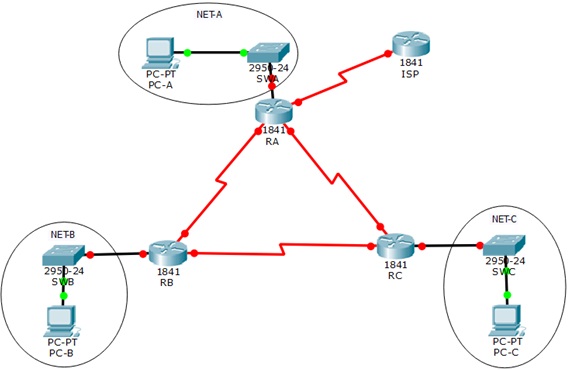
Network Topology Diagram
Learning Objectives
Upon completion of this lab, you will be able to:
- Create an efficient VLSM design given requirements
- Assign appropriate addresses to interfaces and document
- Cable a network according to the Topology Diagram
- Implement administrative configuration on all routers
- Configure routers for OSPF routing
- Verify OSPF operation
- Test and verify full connectivity
- Reflect upon and document the implementation
Scenario
In this lab activity, you will be given a network address that must be subnetted using VLSM to complete the addressing of the network shown in the Topology Diagram. OSPF routing and static routing will be required so that hosts on networks that are not directly connected will be able to communicate with each other. OSPF area ID of 0 and process ID of 10 will be used in all OSPF configurations.
Task 1: Subnet the Address Space.
Step 1: Examine the network requirements.
The addressing for the Network has the following requirements.
- The 192.168.10.0/24 network must be subnetted to provide addresses for the LANs and serial links.
o The NET-A LAN will require 50 addresses
o The NET-B LAN will require 20 addresses
o The NET-C LAN will require 10 addresses
o The links between the routers will require two addresses for each link
- The link between NET-A router and the ISP will use the 10.10.10.0/30 network.
Step 2: Consider the following questions when creating your network design.
How many subnets need to be created from the 192.168.10.0/24 network? _______
How many total IP addresses are required from the 192.168.10.0/24 network? ________
What subnet mask will be used for the NET-A subnet? ________
What is the maximum number of host addresses that could be used on this subnet? ________
What subnet mask will be used for the NET-B subnet? ________
What is the maximum number of host addresses that could be used on this subnet? ________
What subnet mask will be used for the NET-C subnet? ________
What is the maximum number of host addresses that could be used on this subnet? ________
What subnet mask will be used for the links between the three routers? ________
What is the maximum number of host addresses that could be used on each of these subnets? _______
Step 3: Assign subnetwork addresses to the Topology Diagram.
1. What are the allocated subnet, network address, broadcast address and valid host address range of NET-A LAN? _____________________________________________
2. What are the allocated subnet, network address, broadcast address and valid host address range of NET-B LAN? _____________________________________________
3. What are the allocated subnet, network address, broadcast address and valid host address range of NET-C LAN? _____________________________________________
4. What are the allocated subnet, network address, broadcast address and valid host address range of NET-A to NET-B link? ______________________________
5. What are the allocated subnet, network address, broadcast address and valid host address range of NET-A to NET-C link? ______________________________
6. What are the allocated subnet, network address, broadcast address and valid host address range of NET-B to NET-C link? ______________________________
Task 2: Determine Interface Addresses.
Assign appropriate addresses to the device interfaces.
1. Assign the first valid host address in the 10.10.10.0/30 network to the S0/0/1 interface on the RA router and S0/0/0 on ISP router.
RA-S0/0/1:_______________________
ISP-S0/0/0:_______________________
2. Assign the first valid IP address of the NET-A network to F0/0 interface of the RA router.
RA-F0/0:_________________________
3. Assign the last valid IP address of the NET-A network to NET-A PC.
NET-A PC:_________________________
4. Assign the first valid IP address of the NET-B network to F0/0 interface of the RB router.
RB-F0/0:_________________________
5. Assign the last valid IP address of the NET-B network to NET-B PC.
NET-B PC:_________________________
6. Assign the first valid IP address of the NET-C network to F0/0 interface of the RC router.
RC-F0/0:_________________________
7. Assign the last valid IP address of the NET-C network to NET-C PC.
NET-C PC:_________________________
8. Assign the valid IP addresses to NET-A to NET-B link
RA-Serial interface__________________________.
RB-Serial interface__________________________.
9. Assign the valid IP addresses to NET-A to NET-C link
RA-Serial interface__________________________.
RC-Serial interface__________________________.
10. Assign the valid IP addresses to NET-B to NET-C link
RB-Serial interface__________________________.
RC-Serial interface__________________________.
Addressing Table
|
Device
|
Interface
|
IP Address
|
Subnet Mask
|
Note
|
|
NET-A
|
Fa0/0
|
|
|
|
|
S0/0/0
|
|
|
|
|
S0/0/1
|
|
|
|
|
S0/1/0
|
10.10.10.1
|
255.255.255.252
|
TO ISP
|
|
NET-B
|
Fa0/0
|
|
|
|
|
S0/0/0
|
|
|
|
|
S0/0/1
|
|
|
|
|
NET-C
|
Fa0/0
|
|
|
|
|
S0/0/0
|
|
|
|
|
S0/0/1
|
|
|
|
|
ISP
|
S0/0/0
|
10.10.10.2
|
255.255.255.252
|
TO RA
|
|
PC-A
|
NIC
|
|
|
|
|
PC-B
|
NIC
|
|
|
|
|
PC-C
|
NIC
|
|
|
|
Task 3: Implement the Network.
Step 1: Implement the given network topology in Packet Tracer.
You can use any current router in your lab as long as it has the required interfaces as shown in the topology.
Step 2: Perform administrative configuration
1. Configure the router hostname.
Router(config)#hostname router-name
2. Disable DNS lookup (optional)
Router(config)#no ip domain-lookup
3. Configure an EXEC mode password (optional)
Router(config)#enable password
Router(config)#enable secret
4. Configure a message-of-the-day banner (optional)
Router(config)# banner motd %
5. Configure a password for console connections (optional)
Router(config)#line console
Router(config-line)#password itne2003
6. Configure a password for VTY connections (optional)
Router(config)#line vty 0 15
Router(config-line)#password itne2003
7. Synchronize unsolicited messages and debug output with solicited output and prompts for the console and virtual terminal lines (optional)
Router(config-line)#logging synchronous
8. Configure an EXEC timeout of 15 minutes (optional)
Router(config-line)#exec-timeout 15 0
Task 4: Configure and Activate Serial and Ethernet Addresses.
Step 1: Configure the interfaces on the RA, RB, and RC routers with the IP addresses from the table provided under the Topology Diagram.
When you have finished, be sure to save the running configuration to the NVRAM of the router.
Step 2: Configure the Ethernet interfaces of PC-A, PC-B, and PC-C with the IP addresses from the table provided under the Topology Diagram.
Step 3: Configure the correct bandwidth for the serial interfaces on the RA router.
What commands are required to accomplish this?
Step 4: Configure the correct bandwidth for the serial interfaces on the RB router.
What commands are required to accomplish this?
Step 5: Configure the correct bandwidth for the serial interfaces on the RC router.
What commands are required to accomplish this?
Task 5: Verify Connectivity to Next Hop Device.
You should NOT have connectivity between end devices yet. However, you can test connectivity between two routers and between and end device and its default gateway.
Step 1: Verify that the RA, RB, and RC routers can ping each of the neighboring routers across the WAN links.
Step 2: Verify that PC-A, PC-B, and PC-C can ping their respective default gateway.
Task 6: Configure OSPF Routing.
Step 1: Consider the networks that need to be included in the OSPF updates that are sent out by RA, RB and RC routers.
What directly connected networks are present in the RA routing table?
hint: use show ip route command to check directly connected route or use the diagram
What directly connected networks are present in the RB routing table?
What directly connected networks are present in the RC routing table?
What commands are required to enable OSPF and include the connected networks in the routing updates?
Are there any router interfaces that do not need to have OSPF updates sent out? ____Yes___
What command is used to disable OSPF updates on these interfaces?
Step 2: Configure OSPF and Static Routing on RA.
A static default route will need to be configured to send all packets with destination addresses that are not in the routing table to the loopback address representing the link between the HQ router and the ISP. What command is needed to accomplish this?
What commands are required to enable OSPF and include the appropriate networks in the routing updates?
Are there any router interfaces that do not need to have OSPF updates sent out? ____Yes___
What command is used to disable OSPF updates on these interfaces?
The RA router needs to send the default route information to the RB and RC routers in the OSPF updates. What command is used to configure this?
Step 3: Configure OSPF routing on RB router.
What commands are required to enable OSPF and include the connected networks in the routing updates?
Are there any router interfaces that do not need to have OSPF updates sent out? ____Yes___
What command is used to disable OSPF updates on these interfaces?
Step 4: Configure OSPF routing on RC router.
What commands are required to enable OSPF and include the connected networks in the routing updates?
Are there any router interfaces that do not need to have OSPF updates sent out? ____Yes___
What command is used to disable OSPF updates on these interfaces?
Task 7: Verify the Configurations
1. Ping from one PC to another to verify the network connectivity. Is the network fully connected? Troubleshoot it if not.
2. Capture the routing table of each router and show them here
3. What is the default route on each router?
4. Can you ping ISP router?
Task 8: Documentation
On each router, capture the following command output to a text (.txt) file and save for future reference.
- show running-config
- show ip route
- show ip interface brief
- show ip protocols