Reference no: EM133784136
Assignment - Software Engineering
Task 1
Create a feature diagram for the laptop product line presented in in Table 1 in UVL.
The features correspond to the hardware listed in the laptop variants, as well as any additional purchasable components listed in the table. Include all crosstree constraints in addition to the feature diagram. The feature diagram must model exactly the possible laptops listed in the table. That means, it must not leave out any of the listed laptops and it must not include any additional laptops. The hard- and software, as well as any additional purchasable packages, should be modeled as features.
Whereever possible use the appropriate structural elements (OR/XOR groups, optional and mandatory features) to model the product line. Your model must not use more than three cross-tree constraints. Each cross-tree constraint must not contain more than four individual features.
Task 2
Create a feature diagram (including cross-tree constraints) for the command line tool PS in UVL. Your model has to include all features and constraints that are included in the simplified man-page of the tool given in Figure 3.
Whereever possible use the appropriate structural elements (OR/XOR groups, optional and mandatory features) to model the product line. Your model must not use more than two cross-tree constraints. Each cross-tree constraint must not contain more than two individual features.
Task 3
Convert the abstract syntax in Figure 1 of the command-line tool tar into a propositional formula, following the definition of the lecture.
For the propositional formula from task 3a), propose one generalization, one specialization and one refactoring.
Note: You do not have to write the entire formula again. It suffices to only write down the old and new versions of the clause(s) you changed.
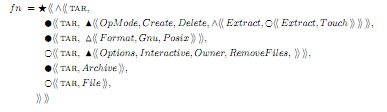
Figure 1: The abstract syntax of tar
.
Task 4
Derive the abstract syntax for the feature diagram in Figure 2 that models the menu of a burger shop.
Give two valid configurations for the burger menu in functional notation
Give two valid configurations for the burger menu in set notation
Give four invalid configurations for the burger menu in formula notation
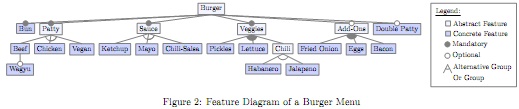
PS Manpage (simplified)
Name
ps - report a snapshot of the current processes.
Description
ps displays information about a selection of the active processes. If you want a repetitive update of the selection and the displayed information, use top instead.
Program Information
The options listed below display basic information about the installed ps program. Can be added in addition to all other option groups.
--help
Print a help message. Cannot be combined with --version
-V, --version
Print the installed ps version.
--info
Print debugging Info
Process Selection
The options listed below describe how PS selects processes to display. Options can be combined freely, unless specified otherwise. At least one process selection option has to be present at all times.
--all
Show all processes.
-G, --Group {NAME|RGID}
Select processes by group. Group can be specified by real group ID (RGID) or name.
-C
Select processes by command name.
-p, --pid
Select process by ID.
Output Format
The options listed below specify the output format of the selected processes. At most one output format can be selected at a time.
-j
Display jobs-oriented format.
-f [-L]
Do full-format listing. This also causes the command arguments to be printed. The optional -L flag adds additional columns for thread information.
-u
Display user-oriented format.
-l
Long Format.
Output Modifiers
The options below can be used to fine-tune the output. Unless specified otherwise, they can be freely combined with each other and with options from other option groups.
--cols
Set screen width
--rows
Set screen height
--forest
ASCII art process tree
--headers
Repeat header lines, one per page of output.
-y
Do not show flags. This option can only be used with -l
Figure 3: The simplified Manpage of PS.
Table 1: This table lists all possible laptops, no other combination is possible.
Creative Package Add-Ons:
Photo Editor $250
Video Editor $300
3D Animator $350
Cloud Sync (Requires Photo Editor) $100
Insurance for 24 months
Device Insurance • Covers Device Damage 10% of device price
Covers Theft