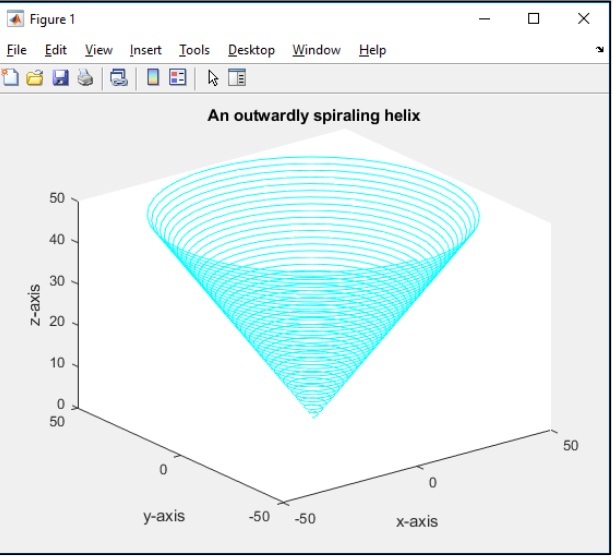Reference no: EM132369685
Workshop Assignment
PART 1 – MATLAB Graphics (2D)
Create a 2D graph by plotting multiple data series on the same axes, using a resolution of at least 0.1 between points. Choose your axis limits so that all mathematical functions show at least 3 full iterations. Ensure all axes are labelled, and each data series has a different line style, marker and colour.
• y1 = ƒ(x) = sin(x⁄2)
• y2 = ƒ(x) = 3 cos(x⁄5)
• y3 = ƒ(x) = 2 tan(x⁄8)
PART 2 – MATLAB Graphics (3D)
Using the surface plot approach for plotting functions in two variables (see meshgrid and surf), plot the following two functions side-by-side, as subplots on the same figure, using a resolution of 0.1 showing from -5 to 5. Ensure all axes are labelled and use the colormap called cool. Use the Rotate 3D tool to get the angle that best shows the waveforms (subjective – student just needs to show how to change the view angle).
• z1 = ƒ(x, y) = xy ((x2−y2)/ (x2 + y2))
• z2 = ƒ(x, y) = 10 cos√(x2 + y2)
PART 3 – Create functions for plotting motion in 1D
Create 3 functions to plot the output of motion in 1D using inputs tmax, s0, v0, and ac. These input values correspond to the time, starting displacement, starting velocity and constant acceleration experienced in the motion. Use the constant acceleration equations from the dynamics portion of Lecture 6 and create functions that plot displacement (plot_s), velocity (plot_v) and acceleration (plot_a).
In each function, you will need to use a time vector (1D array) to denote the time step starting from t = 0 to t = tmax in increments of 0.1. Then use a same-sized vector in each function, to denote the displacement/ velocity/ acceleration to be plotted. Ensure your plots have a title and both axes labelled. See Part 4 for an example of the kind of plot required (minus the GUI for now).
PART 4 – GUI for Interactive 1D motion plots
In this part, you are going to create a MATLAB Graphical User Interface (GUI) using GUIDE. Before you start, read the following websites which give you all the information you need to finish this part.
• Create a Simple UI Using GUIDE
• GUIDE Components
• Callbacks for Specific Components
The GUI you need to create uses the code from the functions written in Part 3. You do not need to call the functions from Part 3, rather you will need to use the code inside callback faunctions. Your GUI should allow a user to input values for inputs t, s0, v0, and ac, and then the user can press one of three buttons to update the graph with either S-, V- or A- plot. Your GUI should use the following UI components:
• Edit Text
• Static Text
• Axes
• Push Button
Some components may be used several times. An example of what the GUI may look like is below
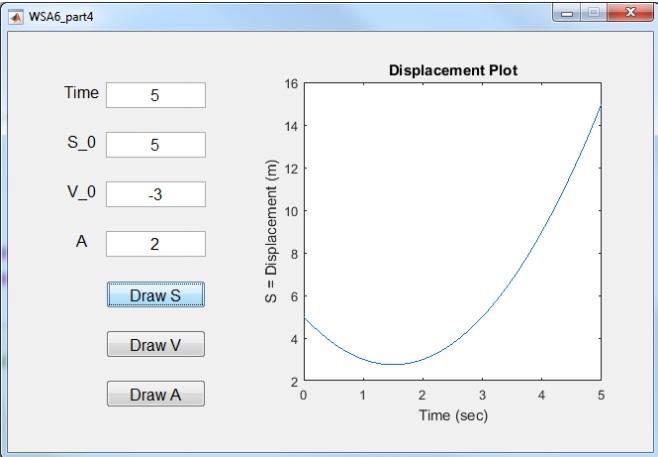
PART 5 – BONUS Problem – Animated 3D helix
For the bonus part, you will need to create an animated 3D plot of an outwardly spiralling Helix.
Your helix will consist of the helix equations below, drawn at intervals of t = 0.01 until the z axis reaches 50.
x(t) = t cos(5t)
y(t) = t sin(5t)
z(t) = t
Your plot must be drawn in cyan colour and needs axis names and title as given, right. To animate the spiral, your plot will need to be updated every 5 one-hundredths of a second – showing another t = 0.01 along the spiral – and your entire animation should last approximately 16 seconds.
For an example of how your animated 3D plot should look, see the video in the workshop6 zipped file on Moodle.