Reference no: EM133066787
Youngs Double Slit Experiment
1. Go to the PheT Simulator
2. Select Slits
3. From the options on the right select the light generator and turn on the screen and intensity.
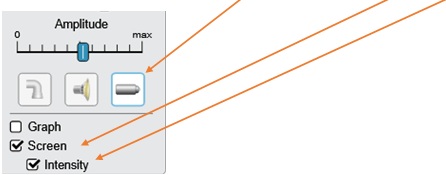
4. Select two slits from the options.
5. Move the slits back towards the light source by clicking on it and dragging it as far back as it will go.
6. Use the measuring tape (located on the top control module) to determine the distance from the slits to the screen (the thin white vertical line) and record it here.
7. Randomly pick a colour using the frequency slider.
8. Adjust the slit separation until you have between 4 to 5 nodes and record the value.
9. Measure the distance between to the centre of the interference pattern (on the screen) to the firstnode (on the screen) and record it here.
Repeat this for the distance from the centre of the interference pattern (on the screen) to the second node (on the screen).
10. Calculate the wavelength of the light using the experimental data you have collected. SHOW ALL YOUR WORK.[2 marks]
11. Does the wavelength you calculate agree with the colour you have? If not explore further methods to find a better answer. Show any calculations.
12. Given the measured variables, determine the maximum number of nodes can be produced (include the number of BOTH sides of the central maximum).
13. Determine the angle at which the first (order) bright spot will be observed.
14. Explain what happens to the interference pattern when ‘d' is decreased. Offer an explain as to why this occurs.
15. Upload any screen shots to the end of your work. You will receive for completing the experiment correctly and providing sufficient evidence of completion. This would include all screenshots of all steps during the data collection as well as a basic screenshot which the lab and all its settings can be seen.
Attachment:- Double Slit Experiment.rar