Reference no: EM132371436
1 John Dreer Mowers - Business Background
1.1 Introduction
John Dreer Mowers is a proprietorship of Mr John Dreer who established this new business on 1st lune 2019. John Dreer Mowers is a GST-registered mower sales business that sells a range of mowers to the public. As well, the business provides a basic mower repairs and maintenance service.
The business currently sells three models of mowers, a JD Petrol, a Slasher Lawn, and a JD Rider:
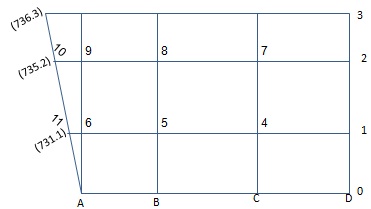
John Dreer, sole proprietor, prides himself on having excellent connections in his regional community with plans to grow his business and ultimately reach out to the professional cycling scene. The business has enjoyed good ini al sales and has employed a number of staff including a sales assistant, technician, and administration officer. Being an astute businessperson, Dreer is using Microsoft EXCEL software to maintain the accounting records of the business transactions during the month of June, 2019 which is the last month of the Australian financial year.
1.2 Accounting Policies
1.2.1 John Dreer Mowers uses accrual accounting for recording transactions and adjustments.
1.2.2 John Dreer Mowers uses a perpetual inventory system with weighted average
1.2.3 John Dreer Mowers prepares quarterly Business Activity Statements (BAS) and remits the net GST liability due to the ATO in the month following the end of each quarter. (Note: as this is a new business, Dreer has not yet prepared a BAS and has no liability at the start of June.)
1.2.4 John Dreer Mowers has the following depreciation policies:
• Equipment: depreciated over 8 years using straight line method
• Motor vehicles: depreciated using reducing balance method at the rate of 35% over 5 years
1.2.5 John Cheer Mowers Pays employee wages on a weekly basis. Wages are paid on the Thursday for the previous week. MI employees work Tuesday to Saturday. The administration officer is full time, the technician and sales assistant are employed on a casual basis and are paid hourly. PAYG tax (pay as you go income tax) is withheld from their gross pay. All employees are paid employer superannuation contribution (ESG) to their nominated superannuation funds at the rate of 9.5% of gross salary (before deductions) on top of their pay. As well, Parkes makes an additional voluntary contribution to super - Voluntary Employee Super contribution of $25 per week (after tax).
[The employees are being paid into the same superannuation fund through an online portal which means you can account for all employer superannuation together.]
1.2.6 John Dreer Mowers records a provision for doubtful debts that equates to 4% of net credit soles made during the year.
1.2.7 John Dreer Mowers records all prepaid expenses as assets (prepayments), and then expenses the portion used as end of year adjustments.
2 Accounting System
2.1 Journal and Ledgers
John Dreer Mowers uses the following Journals and ledgers:
Cash Receipts Journal - to record all cash receipts of the business including cash sales and cash received from debtors
Cash Payments Journal - to record all cash payments and cheques issued by the business including cash purchases, cash payments to creditors
Sales Journal - to record all credit sales of Inventory
Purchases Journal - to record all credit purchases of Inventory
General Journal - to record all other transactions not recorded in other journals leg adjusting entries & closing entries)
General Ledger - Separate ledger accounts are maintained for each asset, liability, equity, revenue and expense account
Subsidiary Ledgers - maintained for accounts receivable and accounts payable, and for inventory, then reconciled against relevant general ledger accounts
2.2 The business prepares the following Financial Statements:
Balance Sheet - Assets, Liabilities, Owners' Equity
Income Statement - Revenue, Expenses, Gross/Net profit or loss
Statement of Changes in Equity - Capital, Drawings
2.3 Chart of Accounts
John Dreer Mowers Chart of Accounts is shown below.
|
Chart of Accounts |
|
| Account Name |
Usual Balance |
Account Type |
| Cash at Bank |
Debit |
Current Asset |
| Accounts Receivable |
Debit |
Current Asset |
| Provision for Doubtful Debts |
Credit |
Contra - Current Asset |
| Supplies |
Debit |
Current Asset |
| Inventory |
Debit |
Current Asset |
| Prepaid hsurance |
Debit |
Current Asset |
| Prepaid rent |
Debit |
Current Asset |
| GST Paid |
Debit |
Current Asset |
| Equipment |
Debit |
Non Current Asset |
| Accum Dep - Equipment |
Credit |
Contra - Non Current Asset |
| Vehicles |
Debit |
Non Current Asset |
| Accum Dep - Vehicles |
Credit |
Contra - Non Current Asset |
| Accounts Payable |
Debit |
Current Liability |
| GST Collected |
Credit |
Current Liability |
| PAYG Tax Payable |
Credit |
Current Liability |
| Superannuation Payable |
Credit |
Current Liability |
| Empoyee Super contribn Payable |
Credit |
Current Liability |
| Wages Payable |
Credit |
Current Liability |
| J Dreer, Capital |
Credit |
Equity |
| J Dreer, Drawings |
Credit |
Equity |
| Sales Revenue |
Credit |
Revenue |
| Sales Discount |
Debit |
Contra- revenue |
| Service Revenue |
Credit |
Revenue |
| Cost of Goods Sold |
Debit |
Expenses |
| Utilities Expense |
Debit |
Expenses |
| Bad Debts expense |
Debit |
Expenses |
| Wages Expense |
Debit |
Expenses |
| Supplies Expense |
Debit |
Expenses |
| Rent Expense |
Debit |
Expenses |
| Insurance Expense |
Debit |
Expenses |
| Depreciation Expense |
Debit |
Expenses |
| Profit and Loss Closing |
Debit |
Expenses |
| Insurance Expense |
Debit |
Expenses |
| Depreciation Expense |
Debit |
Expenses |
| Profit and Loss Closing |
N/A |
Temporary only |
2.4 Employee Payroll
The Schedule of Employees and their pay rates are shown below along with relevant deductions (eg private health and employer superannuation guarantee).
|
Staff Name
|
Position
|
Voluntary Employee Super
|
ESG
|
Weekly salary
|
Hourly rate |
|
A Parkes
|
Administration Officer
|
$25/wk
|
9.5%
|
$2 320
|
|
|
B Coach
|
Sales Assistant
|
$0
|
9.5%
|
|
$38
|
|
C Mondo
|
Technician
|
$0
|
9.5%
|
|
$57
|
Calendar of relevant months for calculating payroll:
|
Jun-19 Mon
|
Tues
|
Wed
|
Thus
|
Fri
|
|
Sat
|
|
Sun
|
|
|
|
|
|
|
|
|
|
1
|
|
2
|
|
3
|
4
|
5
|
6
|
|
7
|
|
8
|
|
9
|
|
10
|
II
|
12
|
13
|
|
14
|
|
IS
|
|
16
|
|
17
|
18
|
19
|
20
|
|
21
|
|
22
|
|
23
|
|
24
|
TS
|
26
|
27
|
|
28
|
|
29
|
|
30
|
|
Jul-19
|
|
|
|
|
|
|
|
|
|
|
Mon
|
Tues
|
Wed
|
Thus
|
Fri
|
|
Sat
|
|
Sun
|
|
|
1
|
2
|
3
|
4
|
|
5
|
|
6
|
|
7
|
|
8
|
9
|
10
|
11
|
|
12
|
|
13
|
|
14
|
|
IS
|
16
|
17
|
18
|
|
19
|
|
20
|
|
21
|
|
22
|
23
|
24
|
25
|
|
26
|
|
27
|
|
28
|
|
29
|
30
|
31
|
|
|
|
|
|
|
|
Assume all employees claim the Tax-free threshold and use the calculator included in the EXCEL Student Templates file (Payroll calculator sheet) to calculate the withholding tax.
3 Business Transactions for June 2019
|
Date
|
Transaction Details
|
|
1-Jun
|
Dreer deposits 5115 000 Into the business bank account
|
|
1-Jun
|
Paid McDonald% Real Estate rent in advance for lune to August $8481 (Ind GST) cash
|
|
2-Jun
|
Purchase of following noncurrent assets on credit from Volvo:
Volvo truck for $48 400 (Ind GST), estimate residual value of $5000. To be paid equally over four months (fortnightly payments).
|
|
3-Jun
|
Paid $19 80)(ind GST) cash for maintenance equipment (non-current Asset).
|
|
3-Jun
|
Employed Parkes (salaried) and Cooch and Mondo (casual) to work In the business Tuesday-Saturday.
|
|
4-Jun
|
Purchased mowers (Inventory) on credit from Magic Mowers:
74 Slasher's ($3200/unit) and 24 JD Petrol's (51050/u nit) (not ill 651)
|
|
5-Jun
|
Received and paid cash for service supplies totalling 5990 Ind GST
|
|
6-Jun
|
Purchased mowers (Inventory) on credit from Yukon Mowers: 34 Mountains XPA's ($4550/unit) (not Intl GST)
|
|
7-Jun
|
Purchased mowers (Inventory) on credit from Yukon mowers:
4410 Petrol's ($890/unit) & 34 Mountains %Ws (54.593/unit) (all at net amount)
|
|
8-Jun
|
Prepaid Skarn Insurance Invoice for $9100 Intl GST effective for 12 months from 7 hme 2019
|
|
8-Jun
|
Sold &Slasher for SS 600 cash ind GST
|
|
9-Jun
|
Sold 21D Rider's for $15200 cash (Ind GST)
|
|
11-Jun
|
Purchased the following from a future fanning Convention: 24Slasher's for 52750 each for cash (not Ind GST)
|
|
12-Jun
|
Purchased mowers (Inventory) on credit from Yukon mowers: 5411) Rider's (53100/unit) (not lad GST)
|
|
13-Jun
|
Made first fonnightfy payment to Volvo.
|
|
13-Jun
|
Recehred $1760 (Ind GST) In Service Revenue for mower maintenance work performed by the business technkian.
|
|
13-Jun
|
Paid wages: Weekly salaryfor Parkes; 22hours for foods; 10hours for Mondo. (Total wages can be recorded In single entry.)
|
|
17-Jun
|
Sold 44 ID Rider's to Western Ridge Golf Centre for 530 40:1 ind 65f, on credit. Discount terms: 2/10, n/30
|
|
19-Jun
|
Purchased mowers (Inventory) on credit from Yukon mowers:
Sx JD Petrol's 1$890/unit) & 54 Mountains XM's ($4030/unit) (not ind GST)
|
|
204un
|
Sold a Slasher for 55 600 cash ind GST
|
|
20-Jun
|
Paid wages: Weekly salaryfor Parkes; 17 hours for Coeds; 4 hours for Mondo. (Total wages can be recorded In single entry.)
|
|
21-Jun
|
Sold 44 JO Rider's and Ix XT's to Brune/Ines Retailers for $31 Mind GST, on credit
|
|
22-Jun
|
Sold Ix Slasher's for $5 600 each (Ind GST) on credit to Botanicals Gardens Inc
|
|
23-Jun
|
Purchased 4 Slasher% for $2700 ea not (Ind GST) on credit from Magic Mowers
|
|
24-Jun
|
Received payment In full (less discount) from Westem Ridge Golf Centre
|
|
27-Jun
|
Received S2890 (Ind GST) in Service Revenue for maintenance work performed by business technician.
|
|
27-Jun
|
Paid wages: Weekly salaryfor Parkes; 1Shours for foods; 3lhours for Monde. (Total wages can be recorded in single entry.)
|
|
294 un
|
Paid electricity invoice for lune of $946 (ind GST)
|
|
29-Jun
|
Cash sales: 2x JOT& Ix XT; Ix XM to customers. Total sales 519 800(ind GST).
|
|
30-Jun
|
Owner withdrew 51200 to purchase plane dckets for holiday to Hong Kong
|
4 Adjustments for end of financial year 2019
4.1 A physical stocktake of supplies revealed supplies on hand at 30 June totalling $160.
4.2 Calculate and record the adjusting entry for rent for the end of the month given that lune rent has been used up.
4.3 Calculate the amounts for depreciation expense for each of the non-current Assets: vehicles and equipment. (Estimate expense as though assets held for whole of month of June. Use the depreciation schedule to calculate depreciation expense.)
4.4 Calculate and record the adjusting entry for Insurance for the end of the month given that the June portion has been used up. (Estimate by weeks.)
4.5 Calculate and record the adjusting entry for wages payable for employee earnings not yet paid as at 30 June. Parkes worked a full week from 25.29 June, Cooch did not work that week and Mondo worked 19 hours.
4.6 Calculate the Provision for Doubtful Debts based on 4% of net credit sales made during the period and record the adjusting entry.
5 Completing the Accounting Cycle Instructions
5.1 Spreadsheet software
The file on the course Blackboard site (ACC106 Task 2 Student Templates) contains a series of worksheets that you should use to complete the requirements below. Make changes as required including formulas and links.
5.2 Completing the Accounting Cycle
5.2.1 Record all the business transactions from sect Ion 3 above in the relevant special journals using EXCEL formulas as appropriate leg for GST calculations) and linking as required. All transactions involving inventory. MUST first be entered in the Inventory Record, then linked to the relevant journals.
5.2.2 All transactions Involving accounts receivable and accounts payable MUST be made In the schedules In the Subledger AR AP, as well as the relevant journals.
5.2.3 Post the Account totals from each of the special journals to the relevant ledgers in the General Ledger, using EXCEL linking function. You will need to create additional accounts in the General Ledger. Use the accounts listed in the Chart of Accounts and enter names of the ledger accounts as required. In the ledger, use formulas to create running totals. 00 NOT POST ADJUSTMENTS yet.
5.2.4 Use the Reconciliation tables in the Inventory Record and Sub Ledger AR AP to check the totals from Inventory, accounts receivable and accounts payable schedules with the final balances from the General ledger. Use the linking function to do this in the Inventory Record and Sub Ledger.
5.2.5 Prepare the Trial Balance as at 30 June by linking balances from the ledger accounts to the Trial Balance. By linking, it will be a 'Live' Trial Balance but at this point it is an Unadjusted Trial Balance as the Adjustments have not yet been posted. When completed, check the debit and credit columns are equal in the Trial Balance. Then copy and special paste (as values only) the Trial Balance into the Worksheet columns 'Wadi Trial Balance. In the Worksheet, the figures in these columns should not change as they are raw figures. (Tip: Use Paste Special to paste in as values.)
5.2.6 Record the end of year Adjustments, (listed above at section 4) In the Worksheet and complete the Worksheet by calculating balances in the Adjusted Trial Balance columns. Use simple formulas in EXCEL to make these additions and subtractions. Then, complete the Income Statement and Balance Sheet columns in the Worksheet by copying across relevant values.
5.2.7 Record the Adjustments in the General Journal and post these adjustments to the General Ledger using new accounts as necessary. (TMs will change the figures in your Live Trial Balance which should now match the Adjusted Trial Balance figures in the Worksheet. Check this.)
5.2.8 Prepare the closing entries in the General Journal, and post these to the General Ledger. (As with adjustments, this will once again change your Live Trial Balance figures if you have linked correctly. NOW, your Adjusted Trial Balance figures in the Worksheet will NOT match the Uve Trial Balance figures for the Revenue and Expense accounts and totals. The Live Trial Balance is now a post-dosing Trial Balance.)
Remember Jar closing, close revenue and expense accounts to the Income Summary Account, then close Income Summary Account to the Capital account and finally, close drawings to the Capital account.
5.2.9 Finally, prepare the Financial Statements for 30 June by copying or linking the appropriate figures from the Worksheet into your Financial Statements. Refer to your textbook or course Learning Materials for guidance on the format of these Statements. For Balance Sheet, use the Classified Balance Sheet in report form as demonsuated on p.184 of the text: and Income Statement and Statement of Changes in Equity as demonstrated on p.240 of the text.
(Note, for the Income Statement, there will be three revenue streams including sales discount. You must show Gross Profit as well as Net profit or loss. For the Balance Sheet, you must show net accounts receivable and look carefully at how non-current assets are presented.)
6 Additional Information
6.1 Number formats
All amounts should be displayed as two decimal places but should not be rounded. Amounts can be displayed without $ sign. (Use S sign for financial Statements only).
6.2 Journals and Ledgers
Total columns in the special journals should be posted to the respective General Ledger accounts at June 30. Adjustment & closing entries should be posted from the General Journal to the respective General Ledger accounts at the end of the financial year (June 30).
Remember When special journals are used, do Nor also use the General Journal for the some transaction. Also, the subledgers for inventory, AR and AO are not linked to the General ledger but the balances should be checked.
6.3 Inventory
Record Inventory purchases and sales in the Subsidiary Ledger Inventory AS THEY OCCUR. As well, record purchases and sales of inventory in the relevant journals (using figures in the
Inventory record) and post from the journals to the General Ledger Inventory account.
6.4 Wages
There are payroll tables that can be used to calculate wages. The ATO payroll calculator is be used to estimate weekly PAYG withholding tax (based on gross wages) for each employee. Use the table in the payroll template to calculate relevant amounts for each employee each week.
6.5 Depreciation
There is a depredation worksheet with a table that can be used to calculate depreciation for the noncurrent assets. (Tip: depredation expense is based on the net cost of the asset.)
6.6 EXCEL functions
Basic EXCEL functions and formulas should be used as described in the instructions. At a minimum, the following should be used: linking between respective worksheets; formulas for calculations eg GST, depreciation; formulas for total columns and rows; simple formatting including number formats and cell borders.
6.7 Presentation and customised features
The spreadsheet should be presented as per the template provided but there should be an attempt to customise it to show an individualised product. This may mean use of some additional functions such as a menu or use of colours and formatting to improve the functionality of the product.
Attachment:- Task Template.rar