Reference no: EM132747059
7COM1076 Wireless Mobile and Multimedia Networking - University of Hertfordshire
Learning Outcome 1: have a knowledge and understanding of the complex problems and issues arising when mobility occurs in networks.
Learning Outcome 2: have a knowledge and deep understanding of the complex problems and issues arising when network applications have different quality of service requirements.
Learning Outcome 3: be able to discuss and critically evaluate protocols intended to solve problems or address new applications that arise in mobile networking.
Learning Outcome 4: be able to articulate and critically evaluate protocols intended to solve complex problems or address new applications that arise in multimedia networking.
ASSIGNMENT TASK:
The goal of this coursework is to apply the knowledge and the understanding form the classroom and understand the application of it in a real scenario. There are two tasks, one on wireless and mobile networking, and the other on multimedia networking.
TASK 1
Write a python script to emulate the following environment. Completion of this task will require the knowledge and understanding of the lab material and will require extra knowledge that can be obtained through self-study and research. The topology should be as the following illustration.
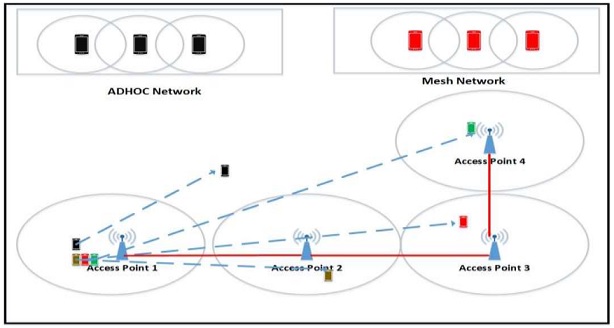
Figure 1: Topology
The illustrated topology in Figure 2 consists of 5 access points and 4 stations. The stations can represent a smart hand-held device which can vary from to a laptop, UE or to any WiFi compatible device. The topology above should be pushed towards the Mininet API using a python script with the following information and criteria. Please adhere to the mentioned settings and configurations and deviating from the given settings may reduce the full marks given.
|
Name
|
MAC
|
IP Address
|
(X,Y) coordinates
|
SSID
|
Password
|
Range
|
Channel
|
|
AP1
|
00:00:00:00:10:02
|
N/A
|
(50,50,0)
|
ap1
|
studentID
|
25
|
1
|
|
AP2
|
00:00:00:00:10:03
|
N/A
|
(100,50,0)
|
ap2
|
studentID
|
25
|
6
|
|
AP3
|
00:00:00:00:10:04
|
N/A
|
(150,50,0)
|
ap3
|
studentID
|
25
|
2
|
|
AP4
|
00:00:00:00:10:05
|
N/A
|
(150,90,0)
|
ap4
|
studentID
|
25
|
3
|
|
STA1
|
00:00:00:00:00:02
|
10.0.0.2/8
|
(30,40,0)
|
N/A
|
studentID
|
20
|
N/A
|
|
STA2
|
00:00:00:00:00:03
|
10.0.0.3/8
|
(30,40,0)
|
N/A
|
studentID
|
20
|
N/A
|
|
STA3
|
00:00:00:00:00:04
|
10.0.0.4/8
|
(30,40,0)
|
N/A
|
studentID
|
20
|
N/A
|
|
STA4
|
00:00:00:00:00:05
|
10.0.0.5/8
|
(30,40,0)
|
N/A
|
studentID
|
20
|
N/A
|
Table 1: MAC, IP, SSID, coordinates and other information of the nodes
Encryption type for the communication is wpa2 and the failMode is standalone. The stations are in mobility state. Add mobility to your script adhering to the following variables. Links are marked in RED where AP1<- - ->AP2
,AP2<- - ->AP3 and AP3<- - ->AP4 are connected using physical links.
Table 2: Mobility of the Nodes
|
Name
|
Start Location
|
End Location
|
Start Time - End Time
|
Moving Speed (min-max)
|
|
STA1
|
(30,40,0)
|
(100,40,0)
|
10s-20s
|
min_v=1, max_v=5
|
|
STA2
|
(30,40,0)
|
(150,60,0)
|
15s-21s
|
min_v=5, max_v=10
|
|
STA3
|
(30,40,0)
|
(150,100,0)
|
16s-22s
|
min_v=2, max_v=7
|
|
STA4
|
(30,40,0)
|
(50,100,0)
|
3s-10s
|
min_v=2, max_v=7
|
TASK 2
Create a new file from the existing python script, rename this to highlight T4. To your existing emulation, add three more stations ADHOC mode. The emulation environment and the configurations for the same are as follows.
|
Name
|
IPv6
|
MAC
|
Position
|
Range
|
Antenna Height
|
Antenna Gain
|
Protocol
|
SSID
|
HT_CAP
|
|
sta4ad
|
fe80::4
|
00:00:00:00:00:06
|
150,150,0
|
30
|
1
|
5
|
olsr
|
adhocUH
|
HT40+
|
|
sta5ad
|
fe80::5
|
00:00:00:00:00:07
|
170,150,0
|
30
|
2
|
6
|
olsr
|
adhocsUH
|
HT40+
|
|
sta6ad
|
fe80::6
|
00:00:00:00:00:08
|
200,150,0
|
30
|
3
|
7
|
olsr
|
adhocUH
|
HT40+
|
|
sta7M
|
fe80::7'
|
00:00:00:00:00:09
|
25,150,0
|
30
|
3
|
7
|
N/A
|
mesh
|
HT40+
|
|
sta8M
|
fe80::8
|
00:00:00:00:00:10
|
50,150,0
|
30
|
3
|
7
|
N/A
|
mesh
|
HT40+
|
|
sta9M
|
fe80::9
|
00:00:00:00:00:11
|
75,150,0
|
30
|
3
|
7
|
N/A
|
mesh
|
HT40+
|
Table 3: MAC, IP, SSID, coordinates and other information of the nodes for Task 2
Deliverable:
• Python script that you utilized to push the configurations towards the Mininet-WiFi
• Initiate an ICMP stream between sta4ad < - - -> sta5ad, sta5ad < - - -> sta6ad and sta4ad < - - -> sta6ad and produce three screenshots for each
Report:
Your report must include the following:
• Modelling
o Screenshots as mentioned in the deliverable section in each task, totalling the number of screenshots but not limited to 14
• Results
o Throughput, I/O graph, Total number of TCP packets and Total number of TCP flagged packets
o Screenshot of the statistic file from Wireshark
• Analysis
o Calculate TCP Success rate, this can be done by the statistics collected
o Critically evaluate the reason for success or failure of the ICMP streams between sta4ad < - - -> sta6ad and sta7M < - - -> sta9M. Conduct a discussion of the results with evidence (screenshots) and reference.
o If the nodes are in mobility during the transmission of the TCP stream, will the performance deviate from the collected in any way? Conduct a discussion based on this experiment. If needed add reference from background research to further support your claims.
o Critically evaluate why STA1 < - - > STA4 ping fail in Task 1? How can a successful ping be achieved?
There is a maximum of 10-page limit (A4 size) excluding appendices and references, although marginal excess can be condoned. Python file, server and client text files, screenshots should be in the Appendix section which doesn't reflect on the page count.
TASK 3
Write a python script to illustrate the following topology with SDN Controller (ONOS) available to you. The controller IP address is 127.0.0.1. Completion of this task will require the knowledge and understanding of the lab material and will require extra knowledge through self-study and research. The topology should be as the following illustration.
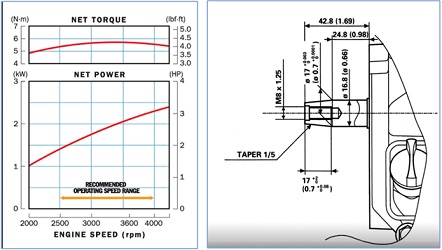
Figure 2: Network Topology
The Topology should consist of the following information and modification.
IP, MAC and VLAN, CPU configuration Table
|
Name
|
IP Address
|
MAC
|
VLAN
|
CPU
|
|
H1
|
147.197.29.1/24
|
00:00:00:00:00:01
|
300
|
N/A
|
|
H2
|
147.197.29.2/24
|
00:00:00:00:00:02
|
400
|
N/A
|
|
H3
|
147.197.29.3/24
|
00:00:00:00:00:03
|
300
|
N/A
|
|
H4
|
147.197.29.4/24
|
00:00:00:00:00:04
|
400
|
0.5
|
|
H5
|
147.197.29.5/24
|
00:00:00:00:00:05
|
300
|
N/A
|
|
H6
|
147.197.29.6/24
|
00:00:00:00:00:06
|
400
|
N/A
|
|
H7
|
147.197.29.7/24
|
00:00:00:00:00:07
|
300
|
N/A
|
|
H8
|
147.197.29.8/24
|
00:00:00:00:00:08
|
400
|
N/A
|
Table 4: Network configurations
The links between hosts and switches have the following modifications and information.
|
Link
|
Bandwidth (Mb/s)
|
Delay (ms)
|
Loss
|
|
Red
|
1000 MB/s
|
1
|
0.5%
|
|
Black
|
1000 MB/s
|
0
|
0
|
Table 5: Link configurations and modifications
Please adhere to the above-mentioned settings and configurations and deviating from the above may reduce the full marks given. Upon successful completion of the configurations above your python script must be able to push to the Mininet environment with the use of the SDN controller (ONOS).
TASK 4
Upon successful completion of the above task, please use the video and the host assigned by your Tutor to conduct the rest of the tasks.
1. Initiate a UDP flow between Server/UDP and Host to total of 2GB traffic using the port assigned to you. Collect the output of your client and server to a text file. Name these files as following. Server -> ServerstduentID-UDP.txt and for Client-> ClientstduentID-UDP.txt
2. Use the video that have been assigned to you, host it at the assigned Server and stream it at the assigned Host. Collect the transfer in the Wireshark.
Report:
• Your report must include the following:
o Modelling
• A brief introduction to the environments (Mininet, ONOS, Wireshark, iPerf) not exceeding half a page.
• Screenshots as mentioned in the deliverable section in each task, totalling the number of screenshots but not limited to 6
o Results
• Mean throughput and mean jitter of the UDP transfer according to your statistic files in Task 4.1
• Throughput graph obtained from video stream using Wireshark.
• Total number of Packet loss from the video stream, screenshot of the statistic file from Wireshark
o Analysis
• Should there be more packet loss and delay, should you expect the results to deviate from what you have acquired? Evaluate with references.
• Comment on how the variables such as packet loss and delay have contributed towards the overall performance of your network. Evaluate with reference
There is a maximum of 10-page limit (A4 size) excluding appendices and references, although marginal excess can be condoned. Python file, screenshot and two text files of the client and server statistics should be in the Appendix section which doesn't reflect on the page count.
Attachment:- Wireless Mobile and Multimedia Networking.rar