Basic Organization of a Computer System
Any computer can perform the four basic operations of Input, Processing, Output, and Storage (IPOS). These operations constitute the IPOS cycle. The internal design or structure of a computer may differ from one system to another though the basic operations remain the same. Figure 1.1 provides a block diagram of a computer. The figure displays all the functional units of a computer which carry out the basic computer operations. The lines in the figure indicate the flow of instructions and data, while the Control Unit and the Arithmetic/Logical Unit together direct the flow of control in the central processing unit.
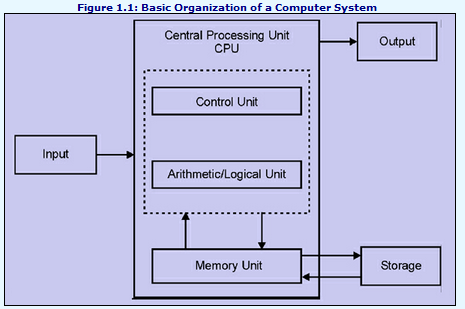
Input Unit
Data and instructions are entered into the computer through the input unit to get processed into information. Input devices like the keyboard, the mouse, or the microphone are used to enter the data. The data is entered in various forms depending on the type of input devices. For instance, a keyboard can be used to input characters, numbers, and certain symbols; a mouse is a device that has an on-screen pointer that enables the users to select items and choose options; a microphone can be used if the user wishes to enter instructions by making a voice entry.
Regardless of the ways in which the input devices receive the inputs, the input interfaces convert them into binary codes, i.e., 0s and 1s, as the primary memory of the computer is designed to accept data only in this format. Several advancements can be seen in input devices with devices like cordless keyboards, optical mouse, laser mouse, cordless mouse, etc., being introduced in the market.
Central Processing Unit
The actual processing of the data is carried out in the Central Processing Unit (CPU), which is the brain of computer. The CPU stores the data and instructions in the primary memory of the computer, called the Random Access Memory (RAM) and processes them from this location. The Arithmetic Logic Unit (ALU) and the Control Unit (CU) are the two subcomponents of the CPU. The ALU carries out the arithmetic and logical operations while the CU retrieves the information from the storage unit and interprets this information. The CPU also consists of circuitry devices called cache and registers.
Arithmetic logic unit
The data and instructions stored in the RAM are transferred to the ALU for processing. The ALU performs the logical and the arithmetic operations on the data and the results are temporarily stored in the RAM. After the processing, the final results are stored in the secondary memory, i.e., the storage unit, and are released through an output device.
Control unit
The CU obtains the program instructions stored in the primary memory of the computer, interprets them, and issues signals that result in their execution. It helps in maintaining order and directs the operations of the entire system. It selects, interprets, and ensures the proper execution of the program instructions.
Processors
Some computers use more than one processor for processing in order to reduce the load on a single processor.
Output Unit
The output unit passes on the final results of computation to the users through the output devices like the monitor, printer, etc. A monitor displays the final results of the processed data on the screen while a printer can be used for obtaining the output in a printed format. These output devices link the computer with the users. The output interfaces convert the binary code produced by the computer into the human-readable form.
Storage Unit
Before the actual processing takes place, the data and instructions that enter the computer system have to be stored internally. Also, the final results generated by the computer after processing has to be stored before being sent to the output unit. The storage unit of a computer system is designed to store the data generated at various stages of processing. Storage media like hard disks, floppy disks, etc., aid in storing the data in various forms. The hard disk is an integral part of the computer system. It is also referred to as hard drive, disk drive, or hard disk drive. The hard disk provides a large amount of storage space for the programs and data. Computers these days feature a hard disk that has several gigabytes of storage capacity. The floppy disk drives, CD-ROM/CD-RW drives, DVD drives, and USB ports enable the user to store and exchange data with others using storage media like floppy disks, compact discs (CDs), digital video discs (DVDs), and pen drives.
Email based Information technology and system assignment help - homework help at Expertsmind
Are you searching Computer science expert for help with Basic Organization of a Computer System questions? Basic Organization of a Computer Systemtopic is not easier to learn without external help? We at www.expertsmind.com offer finest service of Information technolgy and system assignment help and Information technology homework help. Live tutors are available for 24x7 hours helping students in their Basic Organization of a Computer System related problems. We provide step by step Basic Organization of a Computer System question's answers with 100% plagiarism free content. We prepare quality content and notes for Basic Organization of a Computer System topic under Information technology theory and study material. These are avail for subscribed users and they can get advantages anytime.
Why Expertsmind for assignment help
- Higher degree holder and experienced experts network
- Punctuality and responsibility of work
- Quality solution with 100% plagiarism free answers
- Time on Delivery
- Privacy of information and details
- Excellence in solving Information Technolgoy and system queries in excels and word format.
- Best tutoring assistance 24x7 hours