Application protocols:
Internet applications make use of a large number of other protocols that operate at higher levels than TCP/IP. These are sometimes known as application protocols because they operate at the level of complete applications, like file transfer or web page access. Three examples are as follows.
- HTTP (HyperText Transfer Protocol) is used for communication between a client computer, using a browser, and a web server. It specifies, for example, which particular web page is required by the browser and it is used to return status information from the web server to indicate whether the page has been found.
- POP3 (Post Office Protocol version 3) is a simple protocol used for receipt of email from a computer known as a mail server. Elements of the protocol can be used to interrogate the server about how many email messages are currently being stored on the server or to communicate the reader's identity to the server.
- FTP (File Transfer Protocol) is used for the transfer of files of any type from one computer to another on the internet.
HTTP (HyperText transfer protocol)
Web servers and browsers use HTTP to communicate with each other. Every request issued by a client browser gives rise to a response from the server. HTTP requests take the form of a command word, possibly followed by some additional information. The following example shows the use of the GET command to request a file called index. htm from a website:
GET /index.htm HTTP/1.0
The file extension htm indicates that it is an HTML file. The 1.0 indicates that version 1.0 of HTTP is being used. The response to this request, if it is successful, will typically start as follows:
HTTP/1.1 200 OK
This indicates that the server is using version 1.1 of HTTP (although it also understands version 1.0). The number 200 is a code to indicate (to a computer) that the request was successfully carried out and the text OK tells a human reader the same thing. This response is typically followed by other details, such as the date, time, details of the server, number of bytes sent and type of content returned (normally text and HTML). All these details are known as the header information. Finally, the contents of the requested file are sent to the browser, which normally displays them on the screen.
If the file requested is not present, or something else goes wrong, then the response will start with something different, such as:
HTTP/1.1 404 Not Found
In this case, code 404 indicates to the browser software that the file was not found. The text
Not Found is for users who may be directly reading the HTTP response.
Table gives a summary of the most important HTTP commands and their functions. Full details of how to use these commands are outside the scope of this course but are well documented on the web.
Table Some HTTP commands
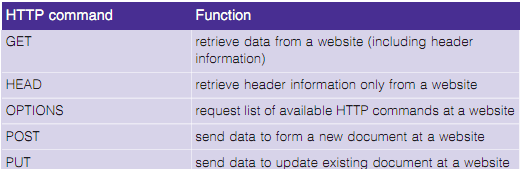
Java Assignment Help - Java Homework Help
Struggling with java programming language? Are you not finding solution for your Application protocols homework and assignments? Live Application protocols experts are working for students by solving their doubts & questions during their course studies and training program. We at Expertsmind.com offer Application protocols homework help, java assignment help and Application protocols projects help anytime from anywhere for 24x7 hours. Computer science programming assignments help making life easy for students.
Why Expertsmind for assignment help
- Higher degree holder and experienced experts network
- Punctuality and responsibility of work
- Quality solution with 100% plagiarism free answers
- Time on Delivery
- Privacy of information and details
- Excellence in solving java programming language queries in excels and word format.
- Best tutoring assistance 24x7 hours