In MATLAB
%Plot x1(t) = cos 2π4t as t goes from 0 to 0.5 sec (2 cycles) in steps of T = 1/160 sec. t = 0: 1/160: 0.5; x1= cos (2*pi*4*t); plot(t, x1)
%Repeat with step size of 1/16 sec.
t = 0: 1/16: 0.5; x1 = cos (2*pi*4*t); plot(t, x1)
%Produce samples of x1(t) as t goes from 0 to 0.5 in steps of 1/16 sec. t = 0: 1/16: 0.5; x1 = cos (2*pi*4*t)
%Produce samples of x1(n) = cos nπ/2 as n goes from 0 to 8 (2 cycles) in steps of 1 %(T = 1/16 sec.)
n = 0: 1: 8; x1 = cos (n*pi/2)
%Plot x1(n) = cos nπ/20 as n goes from 0 to 80 (2 cycles) in steps of 1 (T = 1/160 sec.)
n = 0: 1: 80; x1= cos (n*pi/20); plot(n, x1, 'bo'); grid %Blue circles and grid
%Stem plot x1(n) = cos nπ/2 as n goes from 0 to 8 (2 cycles) in steps of 1 (T = 1/16 sec.)
n = 0: 1: 8; x1= cos (n*pi/2); stem(n, x1)
%Stem plot x1(n) = cos nπ/20 as n goes from 0 to 80 (2 cycles) in steps of 1 %(T = 1/160 sec.)
n = 0: 1: 80; x1 = cos (n*pi/20); stem(n,x1)
%Titles, labels and grid. Stem plot x1(n) = cos nπ/20 as n goes from 0 to 80 (2 cycles)
%MATLAB won?t accept the kind of single quote in title „Sampled Cosine? n = 0: 1: 80; x1 = cos (n*pi/20);
stem(n, x1); title(„Sampled Cosine?); xlabel(„n?), ylabel(„x1?); grid
%Plot x1(t) = cos 2π4t as t goes from 0 to 0.5 sec (2 cycles) in steps of T = 1/160 sec. t = 0: 1/160: 0.5; x1 = cos (2*pi*4*t); plot(t, x1)
x1 = cos (2*pi*4*t) - 4Hz Cosine plotted at T = 1/160 sec.
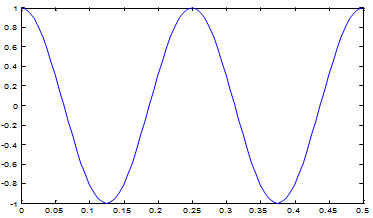
%Plot x1(n) = cos nπ/20 as n goes from 0 to 80 (2 cycles) in steps of 1 (T = 1/160 sec.)
n = 0: 1: 80; x1 = cos (n*pi/20); plot(n, x1, 'bo'); grid %Blue circles and grid
x1 = cos (n*pi/20) - 4 Hz Cosine sampled at 160 samples per second
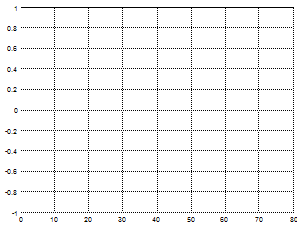
%Stem plot x1(n) = cos nπ/20 as n goes from 0 to 80 (2 cycles) in steps of 1
%(T = 1/160 sec.)
n = 0: 1: 80; x1 = cos (n*pi/20); stem(n, x1)
Stem plot of x1 = cos (n*pi/20) - 4 Hz Cosine is sampled at 160 samples per second
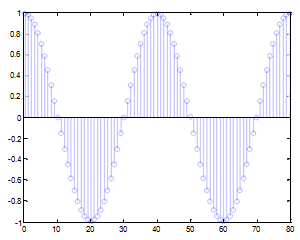
Email based Aliasing In MATLAB assignment help - Aliasing In MATLAB homework help at Expertsmind
Are you finding answers for Aliasing In MATLAB based questions? Ask Aliasing In MATLAB questions and get answers from qualified and experienced Digital signal processing tutors anytime from anywhere 24x7. We at www.expertsmind.com offer Aliasing In MATLAB assignment help -Aliasing In MATLAB homework help and Digital signal processing problem's solution with step by step procedure.
Why Expertsmind for Digital signal processing assignment help service
1. higher degree holder and experienced tutors
2. Punctuality and responsibility of work
3. Quality solution with 100% plagiarism free answers
4. On Time Delivery
5. Privacy of information and details
6. Excellence in solving Digital signal processing queries in excels and word format.
7. Best tutoring assistance 24x7 hours