Adding other interface objects:
The last set of additions to the interface will be a button, a drop-down list, a text field and a check box. This is shown in the following code:
import java.awt. *;
import javax.swing. *;
public class SwingClass4 extends SwingClass3
{
public SwingClass4 ( )
{
super( );
// add items to the botPanel
botPanel.add(new JTextField("TextField"));
botPanel.add(new JButton("Button"));
botPanel.add(new JCheckBox("Checkbox"));
JComboBox c = new JComboBox( );
c.addItem("Choice Item 1");
c.addItem("Choice Item 2");
c.addItem("Choice Item 3"); botPanel.add(c);
}
}
In the constructor, we simply employ the add method to insert elements into the bottom panel. Starting with the JTextField we create an instance with the default text value of "TextField". We then proceed to add a JButton, with the label on the button set to be the string "Button". We also add a JCheckBox in the same manner and then create a drop-down list using a JComboBox. Finally, the drop-down list is added to the JPanel. At this point, the interface is as shown in Figure.
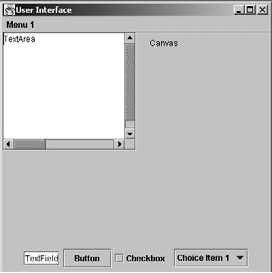
Java Assignment Help - Java Homework Help
Struggling with java programming language? Are you not finding solution for your Adding other interface objects homework and assignments? Live Adding other interface objects experts are working for students by solving their doubts & questions during their course studies and training program. We at Expertsmind.com offer Adding other interface objects homework help, java assignment help and Adding other interface objects projects help anytime from anywhere for 24x7 hours. Computer science programming assignments help making life easy for students.
Why Expertsmind for assignment help
- Higher degree holder and experienced experts network
- Punctuality and responsibility of work
- Quality solution with 100% plagiarism free answers
- Time on Delivery
- Privacy of information and details
- Excellence in solving java programming language queries in excels and word format.
- Best tutoring assistance 24x7 hours