What is PowerApps and Power Automate in Power BI?
Excerpt: Whether it's through building their own distinctive custom applications or by automating every manual operation, more and more companies are making the switch to full automation. In fact, 86% of workers think automation can improve the effectiveness and efficiency of their work. Read the whole article to learn what PowerApps and Power Automate are and the difference between them.
Introduction
In today's businesses, users are constantly searching for novel ways to streamline their daily tasks and use less energy. Additionally, it's probable that they're looking for a system that will make moving between software, devices, apps, and other things easier. The contrasts between these two main Microsoft products are not as well known as they may be, though. To find out more about the Power Apps and Power Automation keep reading :
Table of contents
- What is Microsoft PowerApps?
- What is Power Automation?
- Benefits of Power Apps
- Benefits of Power Automation
- Difference between Power Apps and Power Automation
- Conclusion
What is Microsoft PowerApps?
A low-code platform called PowerApps enables companies to create unique staff apps. Applications for PowerApps can be created from scratch or using pre-built templates. Apps from PowerApps can be accessed using web browsers, mobile devices, and desktop PCs. Other Microsoft products, like Dynamics 365 and SharePoint, can be coupled with PowerApps apps. Businesses who require specialized apps for their staff but lack the means to create them internally would benefit most from PowerApps.
For Candidate who wants to advance their business Inteligence skills, Power Automate Training is the best option.
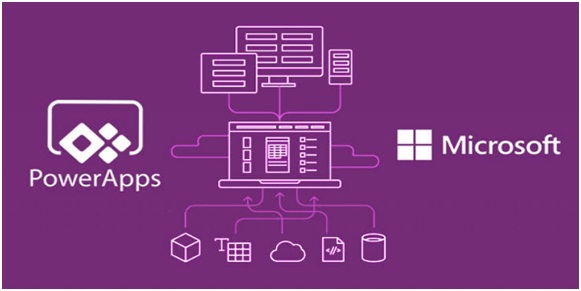
What is Power Automation?
Businesses can automate monotonous processes using the programme Power Automate. Workflows can be established between several programmes, such as email and SharePoint, using Power Automate. Using Power Automate, you may also automate processes inside of a single programme, such as making an Excel report every day. Businesses who need to automate monotonous processes should use Power Automate.
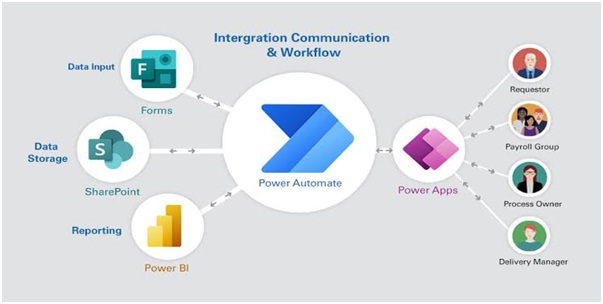
Benefits of PowerApps for enterprises
Businesses can get a number of advantages by implementing PowerApps in their daily operations. In the end, PowerApps assists in automating the difficult and laborious process of developing a business app. Here are a few advantages of PowerApps.
1. Customization:- The tremendous level of customisation that this platform allows is PowerApps' first advantage. Thus, companies can create bespoke apps to address particular problems. PowerApps often provides everything an enterprise needs to handle employee spending, automate communications, or implement AI features. This also makes it possible for businesses to adopt cutting-edge solutions to beat off rivals.
2. Mobile friendliness:- The second advantage of PowerApps is that it enables companies to create cross-platform applications that provide a consistent user experience across tablets, smartphones, and PCs. The usage of touchscreens and cameras on mobile devices is also made possible via mobile apps.
3. Security :- PowerApps' third advantage is that it makes use of incredibly secure storage options like Common Data services and Azure Active Directory. By doing this, valuable and sensitive corporate data is shielded from hazards like cyberattacks. Businesses can also regulate precisely what data end users have access to thanks to role-based security frameworks.
4. Cost-efficiency:- The ability to reduce an organization's app development costs is PowerApps' fourth advantage. Less support from outside vendors would be needed by businesses. Additional time and money-saving features include the out-of-the-box connectors and pre-built templates. By enabling them to reduce expenses, this directly increases a business's earnings.
5. Simplicity of use:- The low-code approach of PowerApps assures that anyone can create an app, at least theoretically, and is the fifth advantage of the platform. While skilled non-developers can produce simple apps utilizing the GUI, developers can deploy the required code and tools to produce complex apps. This makes the procedure simpler and decreases an organization's reliance on specialized developers.
6. AI capabilities:- The incorporation of AI capabilities into apps by businesses is PowerApps' sixth advantage. Intelligent features like language detection, identification document readers, interactive bots, optical character recognition, and more are added with the aid of the AI builder. This frequently reduces the requirement for high-end AI developers and data scientists.
7. The linking of Microsoft platforms:- The capacity of PowerApps to work with other programmes and suites is its eighth advantage. Excel, PowerPoint, Salesforce, Office 365, and numerous other solutions that are often used by organizations are among them. Businesses can operate more efficiently and quickly thanks to platform connectivity that works seamlessly.
8. Rapid company digital transformation:- The last but not least advantage of a PowerApp is how quickly it can help organizations change because of its simplicity, affordability, and ease of use. Organizations no longer have to rely as much as in the past on IT personnel for digital transformation. Building and distributing an app with Microsoft PowerApps is a lot quicker than using conventional techniques.
Benefits of Power Automate for enterprises
Here are the advantages of power automation:
1. Simplify routine tasks
Consider the volume of emails you receive each day. Now picture getting a notification when a high-priority email arrives. A template can be setup in Power Automate so that users receive just that, guaranteeing that no more crucial emails will be overlooked.
2. Increase the output of the workforce
Your company will function more efficiently because of Power Automate's time savings and increased productivity. Employees can work more productively and boost overall company performance by automating monotonous chores that take up time during the day.
3. Automate tasks across company systems
Hundreds of apps, both inside and outside the Microsoft ecosystem, may be connected to and have tasks automated using Power Automate. Popular connectors include those for Mailchimp, Asana, Teams, Outlook, Word, Power BI, SharePoint, Twitter, Google Drive, Eventbrite, FreshBooks, and Trello.
4. Enhance worker happiness and decrease human error
Employees may concentrate on the things that truly matter and call for more attention by automating time-consuming, repetitive operations. As a result, there may be a rise in job satisfaction and a sense of accomplishment. You can be sure that tasks are completed to the highest standard since automation lowers the possibility of human error.
5. Spend less time making decisions
Making decisions can be sped up by the automation of processes like approval workflows for responding to sales possibilities, document approvals, time off requests, etc.
6. Create a flow by using predefined templates
Power Automate has a large library of established templates, yet it also offers the possibility to create flows from scratch. Through the use of them, you can develop time-saving routines for social media, productivity, notifications, and other topics.
7. Anywhere accessible
The mobile app for Microsoft Power Automate enables team members to build, execute, and monitor automated workflows even while they are not at their desks.
Difference between PowerApps and Power Automate
Now that you have a basic understanding of PowerApps and Power Automate, let's explore the distinctions that give these two platforms their distinctive differences.
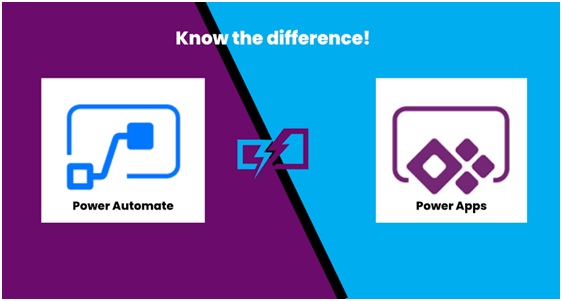
1. Automation
Business processes and workflows can be automated using PowerApps and Power Automate, respectively.
With the help of pre-made templates, drag-and-drop ease, and quick deployment, anyone can create original custom apps using PowerApps. In the end, you receive fully updated procedures that give your team the tools they need to handle complex problems and concentrate their efforts where they are most required.
The automation capabilities of Power Automate are a little different. You can select a workflow from the platform's pre-defined templates and get started right away. Alternatively, by utilizing in-app simple-to-use, step-by-step processes, you may create your own workflows from scratch.
You may benefit from automated tasks on over 296 apps, including SharePoint and Outlook, with Power Automate flow. The most potent automation tool available is undoubtedly enhanced by the capability to initiate specified operations with the aid of a straightforward trigger.
2. Security & Privacy
Securing user data, establishing access permissions, and implementing privacy controls are simple tasks with Power Automate and PowerApps.
Microsoft advises storing your data in the Dataverse, a cloud-based database with infinite storage capacity, to have the greatest control over security and privacy across both platforms. Here is a high-level explanation of how Microsoft Dataverse puts in place a reliable security model:
- Azure Active Directory is utilized to assess users.
- In order to use the platform's components, PowerApps users must first obtain a license.
- Sharing the industry application with the user limits their capacity to view and use applications.
- Security roles within the context of environments govern who is allowed to build business apps and flows.
3. Collaboration
Working remotely is very much part of the "new normal." At the moment, 62% of employees between the ages of 22 and 65 do so occasionally. Not to add that 16% of enterprises run fully from a distance. According to these statistics, putting collaboration software into place for your business should be a top priority. Within the Microsoft Power Platform ecosystem, two apps called Power Apps and Power Automate strive to be the best option for your remote office. But there's a big catch: Microsoft Team integration is necessary for both technologies' collaborative potential to be fully realized.
4. Managing Documents
Power Apps enable the direct storage and viewing of documents to and from SharePoint in a basic or complex form by utilizing strong low-code websites called as Portals. Real-time documentation can be easily done using Power Automate. Just set up a document management procedure is all that is required. Power Automate's automation features are more advanced. The platform has pre-made templates you may choose from to start a workflow right away. A different option is to build your workflows from beginning using the straightforward, step-by-step methods in the app.
Conclusion
Making a decision between the two systems can be difficult for large companies with thousands of users. You need to determine which tool will help you succeed more in this case. Power Automate can be of assistance to you in this case by creating a hybrid software that enables you to collect data from your team, provide real-time analytics and visualizations, and collaborate with your team remotely.
Author Bio
Archit Gupta is a Digital Marketer, and a passionate writer, who is working with MindMajix, a top global online training provider. He also holds in-depth knowledge of IT and demanding technologies such as Business Intelligence, Salesforce, Cybersecurity, Software Testing, QA, Data analytics, Project Management and ERP tools, etc.