Audioenhancer.ai Review: A smart audio quality enhancer online tool in 2023
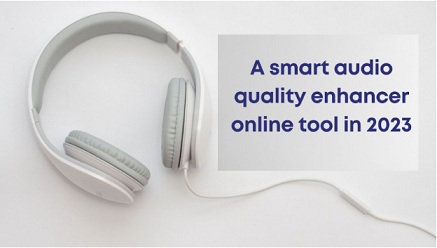
Have you ever wondered how to make your audio recordings sound crisper and more professional?
In a world where online communication and content creation have become increasingly important, ensuring top-notch audio quality is essential. Enter Audioenhancer.ai, a cutting-edge online tool that promises to improve your audio quality in 2023.
In this review, we will explore how this smart audio enhancer can transform your audio recordings and enhance your online presence.
No matter if you're a podcaster, content creator, or someone simply looking to enhance the audio in your videos, Audioenhancer.ai might just be the solution you've been looking for.
How Does This Tool Enhance the Audio Quality?
Enhancing your audio quality with Audioenhancer.ai significantly improves the sound of your recordings. Here's a step-by-step guide on how to use this tool:
1. Upload Your Audio File
To get started, you'll need to upload the audio file that you want to enhance. This can be a podcast episode, a video soundtrack, or any audio recording you want to improve.
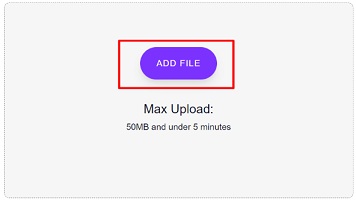
2. Select Enhancement Type
Once your file is uploaded, you'll be presented with various enhancement options. Choose the enhancement type that best fits your needs. These options typically include improving clarity, reducing background noise, boosting volume, and more.
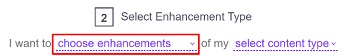
3. Select Content Type
Next, specify the type of content you're working with. Is it a speech, music, or a mix of both? Selecting the appropriate content type helps the tool apply the most suitable enhancements.
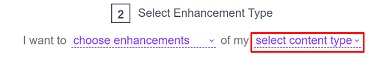
4. Click on the "Enhance Media" Button
After you've chosen your enhancement settings and content type, simply click on the "Enhance Media" button. This action will prompt the tool to process your audio file and apply the selected enhancements.

5. Download the Enhanced Audio
Once the enhancement process is complete, you'll be able to download the improved audio file. It's now ready to use in your podcasts, videos, or any other content you create.
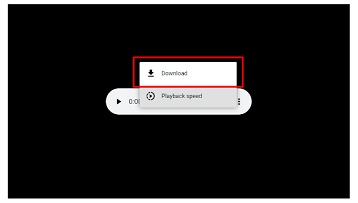
By following these straightforward steps, you can take advantage of Audioenhancer.ai's capabilities to improve your audio quality and ensure that your content sounds its best.
Let's Take an Example
To better understand how Audioenhancer.ai works and how it can transform your audio quality, let's walk through a practical example:
Enhancing a Podcast Recording
Imagine you're a podcaster, and you've just recorded an episode that contains valuable content, but the audio quality is not up to your standards. Here's how you can use Audioenhancer.ai to improve it:
1. Start by uploading the audio file of your podcast episode to the Audioenhancer.ai tool. This file may include your voice, your guest's voice, and background noise.
2. You notice that there's some unwanted background noise in the recording. Choose the "Reduce Background Noise" enhancement option to make your voices clearer and eliminate distractions.
3. Since it's a podcast, select "Podcast" as the content type. This tells the tool to focus on enhancing spoken words.
4. With your settings in place, click on the "Enhance Media" button, and let Audioenhancer.ai work its magic.
Now, your podcast episode sounds crisper, with reduced background noise, and is ready to be shared with your audience. This example illustrates how Audioenhancer.ai can enhance the audio quality of your content, whether you're a podcaster, a YouTuber, or anyone looking to improve their audio recordings.
Some Notable Features of Audioenhancer.ai
1) Good File Size Limit
One of the standout features of Audioenhancer.ai is its generous file size limit of 50 megabytes (MB). This means you can upload and enhance audio files that are quite substantial, making it suitable for working with longer recordings, such as podcasts, interviews, or extended videos.
This feature ensures that you're not limited by the tool's capacity, allowing you to enhance the audio quality of your larger audio projects effortlessly.
2) Browse Directly from the Device
Audioenhancer.ai makes it incredibly user-friendly by allowing you to browse and select audio files directly from your device. There's no need for complicated file transfers or third-party platforms.
Simply choose your audio file from your computer or mobile device, and you're ready to start the enhancement process, saving you valuable time and effort.
3) Multiple Enhancement Types
This tool offers a wide range of enhancement options to cater to different audio needs. Whether you want to improve overall quality, remove distracting background noise, enhance speech clarity, or adjust loudness and levels, Audioenhancer.ai has you covered.
These multiple enhancement types ensure that you can fine-tune your audio to meet your specific requirements.
4) Suitable with Various Content Types
Audioenhancer.ai is versatile when it comes to content types. It can effectively enhance speech, music, or a combination of both.
Whether you're working on a podcast, video soundtrack, interview, or any other type of audio content, this tool can adapt to your needs, making it a valuable asset for content creators across different genres.
5) Live Preview
One of the most valuable features of Audioenhancer.ai is its live preview functionality. As you apply enhancements and make adjustments, you can instantly hear the changes in real-time. This live preview allows you to fine-tune the settings until you achieve the desired audio quality.
It's like having a virtual sound engineer by your side, ensuring that you get the best possible results without any guesswork.
Conclusion
In summary, Audioenhancer.ai stands out as a user-friendly and versatile tool for enhancing audio quality in 2023. With a generous 50 MB file size limit, direct device browsing, a wide array of enhancement options, adaptability to various content types, and the invaluable live preview feature.
These features collectively make it a powerful and accessible tool for anyone looking to improve the audio quality of their recordings in a straightforward manner.
Audioenhancer.ai is a valuable companion in the quest for professional and clear audio, helping you deliver top-notch content to your audience with ease.
Expertsmind is your one-stop solution for academic success, offering a comprehensive suite of educational services tailored to the needs of international students. Our team of experienced tutors provides personalized online tutoring, helping you excel in your chosen field of study. Whether you're seeking assistance with coursework, preparing for exams, or enhancing your language skills, Expertsmind is here to guide you every step of the way. Our commitment to quality and personalized attention ensures that you receive the support you need to achieve your academic goals. With Expertsmind, you can navigate the complexities of international education with confidence.